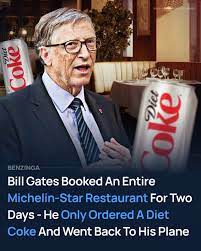Here you can see the review of MXCode Fakeloc and whether it allows us to change our location using our iPhone. MXCode Fakeloc is a tool that allows you to change the location of your iPhone to any place in the world. You can also use it to simulate GPS direction along an arbitrary path and speed, as well as the option to pause or rewind the movement at any moment.
Now that you have a basic understanding of MXCode Fakeloc, which allows you to create fake locations on your iPhone, we can dive into our guide. Read more to know more about its features and compatibility. It will surely solve your problems with no hassle.
Table of Contents
Is Fakeloc an important tool?
Fakeloc allows you to change your iPhone’s location to any place in the world using a technology called Fakeloc. It will also automatically simulate your device’s location, enhancing the enjoyment of apps and games based upon location, such as Pokemon GO. Hence, providing a reliable solution to the users.
Why do you need MXCode Fakeloc GPS Spoofer?
You may be curious as to why this tool is so important. This fantastic tool for spoofing was something that surprised me. However, I was also curious as to why anyone would want to spoof someone with their location. When I first started using it, I realized that sometimes we have to hide or trick the device’s location, especially when playing a location-based game like Pokemon Go.
For a simpler explanation, let’s say you are in a place where a particular app is unavailable, but you must use it very badly. In this case, you can create a fake location on your iPhone to fool the internet about where your device is located in order to use that app.
Fakeloc helps you mock location on your iPhone with ease. All you have to do is hide your real location and show a different one. Some of the basic users of Fakeloc are:
- Gamers have the option to play location-based games such as Pokemon Go, Harry Potter: Wizards Unite, and many others from the comfort of their own home/couch.
- Developers can perform geo-specific testing on their apps. It breaks the location barrier and ensures that their software works without any glitches.
- Dating fans can log into and search for new partners in a desired country or city worldwide.
- Bingers can bypass geo-restrictions to access movies, music, and videos across borders. You might also need VPNs to access more robust websites such as Netflix and Disney+.
- Social butterflies can fool their family and friends by pretending to be on an exciting adventure at home.
How to Use MXCode FakeLoc location Changer?
Simple steps to change your location and take only a few minutes:
Step 1. Download and install FakeLoc on your windows PC or MAC.
Step 2. Connect your iPhone/Android phone to the computer and authorize trust.
Step 3. On the map view, find your target location and click it.
Step 4. Click “Move Here” on the popup view. Your location will be changed.
Step 5. The GPS of your iPhone/Android phone will be moved to the NEW PLACE!
FakeLoc location changer can not only change your GPS at any time, but it can also simulate walking, cycling, or driving.
Fakeloc features make GPS spoofing easy.
Fakeloc makes sure your GPS marker moves as realistically as possible using various tools. What if you want to move your marker or import a route pre-planned manually? Fakeloc can do all of this and more, which is quite remarkable.