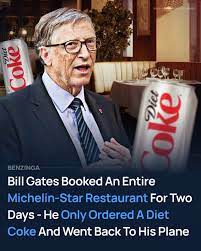How often does it happen that your games keep crashing or running poorly, even on a powerful gaming rig? When this happens, it’s likely that your game isn’t optimized. To make sure games run smoothly and without any hiccups, what you need are game optimization techniques.
Game optimization is the process of tweaking settings to ensure a smooth gaming experience on different hardware configurations. It helps you get the most out of whatever device you’re playing on by reducing lag and improving overall performance.
There are a variety of techniques and tips that can be applied to optimize games for better performance and a smoother gaming experience. Keep reading as we explore what game optimization involves and what techniques you can use to achieve it.
Table of Contents
What is Game Optimization?
“Game Optimization” is the process of improving a video game’s performance to create smooth gameplay and provide an enjoyable visual experience. Although one might think that mastering game optimization is difficult, the process is actually quite easy to learn and relevant in many game development companies. It involves adjusting various in-game and system settings, such as graphics options, sound options, memory allocation, etc., for improved gaming performance.
By optimizing games for better performance, you can enjoy smoother gameplay with fewer lags or stuttering and be able to take full advantage of your gaming rig’s capabilities. Additionally, game optimization can also help reduce stress on your CPU, making sure that it doesn’t overheat while you’re playing intense games.
What is Happening Under the Hood?
When you apply game optimization techniques, what’s happening under the hood is that various settings are being adjusted to reduce the burden on your gaming PC. There are two main parts to this process.
The first part involves adjusting in-game settings like graphics options and sound settings. These can be tweaked to ensure a good balance between visuals and performance so that games don’t become too resource-intensive for your hardware configuration.
The second part involves optimizing system settings such as memory allocation and processor/graphics card speed. This helps make sure that all components of your system are working together optimally, enabling games to run smoothly without any hiccups or slowdowns.
The CPU is the core component that needs to be managed carefully because it can easily become overloaded if games are too resource-intensive. By optimizing system settings like memory allocation and processor speed, you can ensure that your CPU is operating at its optimal level, allowing games to run smoothly.
Game Optimization Tips
Now that we understand what game optimization involves, let’s take a look at some of the most effective optimization techniques:
1. Adjust in-game graphics options
Graphics are one of the main factors in determining how well a game will run on your hardware configuration. Lowering graphical detail and resolution can help improve performance without compromising visuals too much. Additionally, turning off anti-aliasing and other post-processing effects can also help reduce stress on the system.
2. Optimize your computer
Make sure that your PC’s settings are optimized for gaming by checking CPU and graphics card speed, memory allocation, etc. You can also tweak settings such as fan speed and power management to ensure that components don’t get too hot while playing games.
3. Use a game booster program
Game booster programs are designed to help you optimize games for better performance without having to manually adjust any settings. These programs come with a number of features, including automatic game optimization, background task manager, hardware monitoring tools, etc., which will help you keep track of what is going on under the hood.
4. Keep your drivers up-to-date
Having outdated drivers can cause issues with game performance, so it’s important to make sure that all your drivers are up-to-date. This can be easily done by using a driver updater program, which will scan and update the drivers automatically.
5. Use profilers to make game-specific optimizations
If you’re serious about optimizing games, then using profilers can be a great way to get the most out of your gaming rig. Profilers allow you to make game-specific changes that will help improve performance and reduce lags or stuttering. Profilers are tools designed to track the performance of key metrics like frame rate, memory allocation, GPU, and CPU usage in real time, allowing you to make adjustments as needed.
6. Asynchronous actions
When playing games, you can reduce stress on the system by performing asynchronous actions. This involves running background tasks like downloading updates or processing data while you are playing the game so that the game doesn’t have to wait for those tasks to be completed first. Multi-threading is also a great way to reduce the load on your system by running multiple tasks at once.
7. Analyze the algorithms and data structures used by the game
By understanding what algorithms and data structures your games use, you can make informed decisions about what settings to adjust in order to optimize performance. Understanding what type of data is being processed and how it’s being stored can help you identify areas where you can make changes that will lead to better performance.
8. Recurring tasks can be automated
Certain tasks like updating game files, patching, and downloading updates can be automated so that the game doesn’t have to wait for them to be completed before starting up. Automation can also help reduce the stress on your system by taking away some of the manual labor. For example, if you have a game that requires regular updates, setting up an automated process can help reduce the time taken to manually perform those tasks.
9. Use occlusion culling
Occlusion culling is a technique that can help improve game performance by removing objects or entities from the game world that are not visible to the player. This helps reduce the load on the system since it won’t have to render and process what isn’t actually seen.
10. Batch draw calls
Batching draw calls is another way to reduce the load on your system by combining several rendering operations into one big operation. This helps reduce the number of computations that need to be processed, leading to better game performance. For example, if your game has multiple objects that are being rendered, batching them together can reduce the number of drawing operations and improve performance.
11. Optimize the code
Optimizing the code in your game is another way to get better performance. This involves analyzing the code and looking for areas where you can make changes that will improve the efficiency of the program. For example, if a game uses lengthy loops, you can change the code to make it more efficient. This can help reduce memory usage and improve performance.
Conclusion
By following these game optimization techniques, you can optimize your games for better performance and get the most out of your gaming rig. It’s important to remember that game optimization isn’t a one-time process – it’s an ongoing process that requires constant monitoring and tweaking in order to get the best results. Additionally, some games may require different optimizations than others, so be sure to take the time to research what works best for each game before getting started. With practice, you’ll soon become a pro at optimizing your games!
About Juego Studios:
Juego Studios is a game development company and design studio dedicated to creating high-quality, immersive games for all platforms. As a mobile game development company, we specialize in game optimization techniques that help ensure our games run smoothly on any device. With years of combined experience in the industry, we have what it takes to bring your ideas to life! Contact us today to get started on your next project.
For more helpful guides, check out the rest of our website.