Whether you miss the old school Gameboy Advance games or you simply want to experience this nostalgic type of addiction one more time, you no longer need to find rare consoles or collectibles.
Today, you can play classic GBA games on your computer as long as you get the right emulator. A GBA emulator is a piece of software that replicates the GBA operating system.
Find the right ROMs GBA and bring back childhood memories in an authentic manner. Here are some of the front runners.
mGBA
mGBA is designed for slightly older computers. However, GBA games are not too demanding in terms of graphics and mechanics anyway. The good news is this emulator will give you an immersive experience, without having you compromise on quality.
The GBA emulator is easy to install and set. Find your favorite ROMs, download them and simply open them through the software. There are more features out there, and more importantly, the emulator gets updated on a regular basis.
Bugs are fixed quite often, leaving no room for bad experiences.
BatGBA
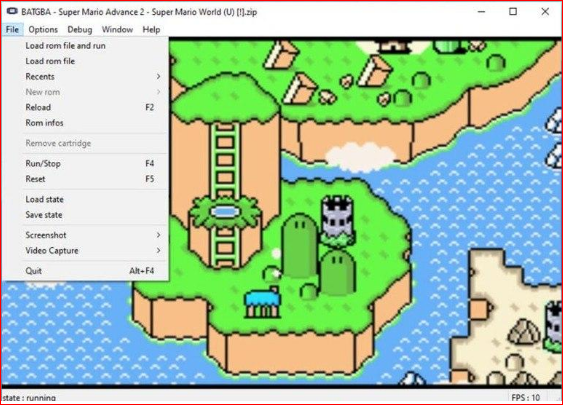
BatGBA makes it even easier if you have never used an emulator before. There is no hassle at all. It is minimal and offers just what you need, a detailed experience of Gameboy Advance. Some may not really appreciate the lack of fancy features, but there is no need for bling when you play old school games.
It takes little to no space, so you will probably be able to use it regardless of the hardware. Both commercial and noncommercial games can be run through the emulator. Bugs are inexistent or at least impossible to spot.
VisualBoy Advance
VisualBoy Advance will not disappoint, whether you want to try out all sorts of GBA games or you like to mess about with features. Believe it or not, this feature rich release can make certain games feel even better than the original. You can save progress as well.
VisualBoy Advance is one of the first GBA emulators on the market and has been through countless updates. Despite its capabilities, it is free of charge and requires no experience whatsoever. It is still getting constant upgrades and does not even require a high end setup.
No$GBA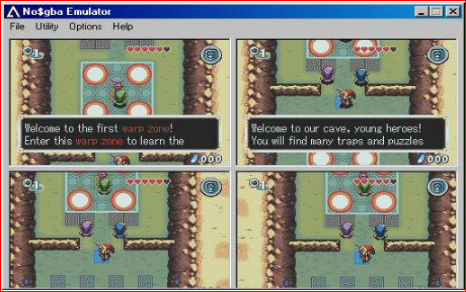
Sometimes known as NoGBA or No Cash GBA, this is one of the most powerful GBA emulators out there. Apart from Gameboy Advance games, it also allows running Nintendo DS games, and it does a pretty good job at it too. You can also use controllers or joysticks for an even more immersive experience.
Despite its capabilities, the emulator is very smooth on most modern computers. There are lots of features as well. In terms of variety, you can enjoy pretty much every GBA game out there. As for Nintendo DS, the list is a bit limited, but still worth it.
Boycott Advance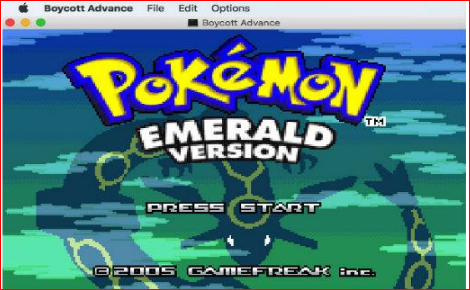
There is nothing to be concerned about if you use a MAC. This Gameboy Advance emulator is excellent for all macOS users out there. It is free and can be installed and ready to use within minutes only. It is smooth and less likely to give you any lags, regardless of what you play.
Boycott Advance works on most MAC versions, including old ones. It also supports most GBA games. It has an addon that allows getting more features, such as support for gamepads or joysticks. Unlike some emulators, it allows you to go full screen as well.
Bottom line, the list could be a lot longer, but these are by far the most capable Gameboy Advance emulators out there. They are free to use and suitable for most computers out there, regardless of the setup.











