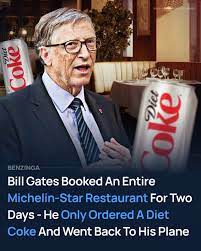In 2013, we faced an interesting problem: there are few visitors on the sites. To solve the problem, we turned to the special literature in search of answers. And they received only monotonous and vague recommendations. No clear reasons, no ways to fix the situation.
Then we inspected the experience of other companies and realized that no one wants to fully disclose their achievements. Therefore, we conducted our own research to get a real picture of what is happening. In 2014, a group of 20 people tested the functionality of 50 sites.
Table of Contents
The group needed to:
- Go to the website and understand what the company does and what it offers;
- To make a target action moreover, for each site. The target action meant to be its own, but which group of testers was not told).
The results we received surprised (in a good way) and upset (we had to redo, but we got valuable experience). 17 out of 20 people who visited an unfamiliar site for the first time formed their opinion on its appearance and convenience, and then evaluated the product, looked for confirmation of the quality of services and a description of the company’s activities.
How to attract a client with a website
The first thing that catches the attention of the first visitor is whether the site meets his request. In other words, whether the site offers what a person is looking for. Then, attention switches to the design and functions of the site, that is, the details of web design, how convenient it is to search for a product, view its characteristics and place an order. For example, such a small but important detail as a three-dimensional “order” button with shadows and rounded corners increases orders by 10 times, because users like it. And this is a fact.
Interesting and useful content, a detailed description of a product or service makes the user stay on the site. The modern user is “tempted” by the number of sites and offers. He wants to see all the options in a short time and stop at one. To do this, he uses a simplified way of reading the page according to the English letter “z”, starting from the upper left corner moving in a straight line to the right corner, then diagonally descending to the lower left corner and, again in a straight line, going to the lower right corner. This method allows you to study the entire page, pulling out fragments of phrases from the content.
Therefore, when updating the site, you should always have a single and unbreakable goal in front of you — to catch the visitor’s eye during the “z” action. Anything can bring down his interest. For example: intrusive or a large number of flashing ads, an inarticulate description of the company’s activities, and many other reasons that can become an argument to leave your site.
The lack of a clear idea about the service and the product
People are used to touching, looking and reading about a product before buying it. Selling through the website, we can’t give the customer the opportunity to touch, but we can:
- Give a detailed description of the product with all its advantages and carefully stated omissions through the text,
- Presentably photograph the item from all sides (outside and inside, from all sides),
- Tell how and what problem this purchase helps to solve.
Do you consider your site outdated and therefore want to completely change it?
Take your time. Information portals, online stores, websites of state institutions and other sites that are always popular with users may crash after the update. Why?
Imagine you used to trust Wikipedia (Wikipedia), Ozon, Facebook for their consistency. Just yesterday, you watched their pages and today you want to turn to the usual source again, the site has undergone drastic changes: a different design, color scheme, functions. You are upset, because now you either need to start getting used to it and figure out how they work. Or switch to a less attractive, but familiar source of information. Users choose the second option.
This can be avoided by introducing changes gradually. First, deal with the obvious problems that prevent you from increasing the conversion: correct the functioning, simplify the fields in the application form and only then, gradually, bring the site to a modern design. Also, remember any update on the site must be backed up by real arguments, not a simple desire to redo everything.
Now let’s turn a little to terminology and figure out what a redesign is and when to start doing it.
What is a website redesign?
When we offer a client to redesign a website, he imagines a simple replacement of pictures and colors. We disagree with this opinion, because the redesign includes large-scale changes.
In the process of updating the site occurs:
The layout of universal pages is being changed;
- New content is being added
- Child pages are created/deleted
- Site navigation changes
- New features are being added for ease of use
- The html code is optimized
- The logo is updated (at the request of the client)
- New banners, promotions, etc. are being created.
Redesign is not only a visual change of design, color scheme and pictures on the main page… Redesign is a serious reconstruction of the site, concerning functionality, management, content delivery and visual effects. Sometimes, The transfer of the site to a more convenient management system (CRM).
There are 4 types of redesign:
- Visual — changing the appearance of pages (color, pictures, text design), minimally affecting functionality, similar to rebranding.
- Functional — modification of existing functions on the site, adding new ones and removing non-working ones.
- Technical — work on technical errors, improving page loading speed.
- Absolute — includes the 3 types listed above + transferring the site to another management system.
How to figure out when and what kind of redesign needed
When is it time to do a site reconstruction?
Web technologies are changing every day, and the fact that it was relevant a couple of years ago is now an indecent “fi” that prevents companies from competing on the Internet. Let’s look at the signs of an outdated design.
- The site was created a long time ago and is already outdated. If the site was created more than 5 years ago and has never received improvements, then it is allowed to carry out an absolute redesign. Completely updating the appearance, structure and functioning of the site.
- The corporate identity of the company is changing. The company has decided to rebrand and the site must match the chosen style. It is recommended to make a visual redesign.
- Sales are declining. For a long time, sales from the site are falling, customers are not delayed or do not get to the landing page (thanks for the purchase). We need to do an analysis / audit and do a functional redesign.
- Competition is increasing. Keep track of changes on competitors’ websites. How does their resource differ from yours? Perhaps they have a more modern design, it is more convenient to order, or new services have been added that attract the attention of users. Meanwhile, have you been trying to take the leadership for many years without any special advantages? Then, your site needs a partial redesign.
- There is no adaptive for different devices. How many visitors come to your site from mobile devices? If their number exceeds the 30% mark, then you need to make an adaptation for different devices.
- Low page loading speed. There is only one answer here — a technical redesign.
Stages of updating the site
Step 1. Perform an analysis
Need to do:
- Find out what users like/dislike on the site?
- Which sections do users visit most often?
- The behavior and the path of navigating through the pages. Watch the videos of actions to see the real behavior of the user — what problems he encounters, how he reads texts, what he searches for and finds, or does not find, etc.
Step 2. Ask the manager
Find out from the manager who receives calls from site visitors:
- What information is missing on the site to exclude recurring questions to the manager?
- What does the client complain about when trying to figure out the functionality of the site?
Stage 3. Study your competitors
- Analyzing competitors, you need to find out:
- How does your site lose out to others?
- What unique opportunities does the opponent use to get more orders?
- What is the competitor keeping silent to increase the interest of visitors?
Step 4. Prepare new content
In order to completely update the website, you need to make the content in advance. The use of stub images, fish texts will spoil the expected impression of potential customers. Therefore, it is important to do the following:
- Prepare a detailed description for each type of product. The text should answer all possible questions of the client.
- Take photos of your product from different sides (external and internal, if possible) so that customers can see what they are buying.
- Make short videos of 60 seconds in information about the products and benefits of the client is briefly outlined.
Step 5. Proceed with the corrections
Having received all the necessary information, draw up a technical specification (terms of reference). Which you clearly explain to the developers what changes need to be made.
By the way, so that you don’t have to waste time looking for specialists, we have the courage to recommend ourselves as a profitable candidate. For 10 years, we have accumulated experience through the implementation of large projects in order to cope with tasks of any complexity. Just call us (link to contacts).
If you have already decided to redesign the site, try to make its functionality and structure into an estimate and find out the cost of development. For your convenience, use an online calculator on the website: select the desired parameters and send a pre-order. We will contact you to discuss the details and answer all related questions. All discounts are current. Try to calculate the order.