Amazon KDP, or Kindle Direct Publishing, is a platform for authors and publishers to self-publish and distribute e-books. You’ll need to register and log in to your KDP account to take advantage of this platform. Here, we’ll go over registering and kindle direct publishing login.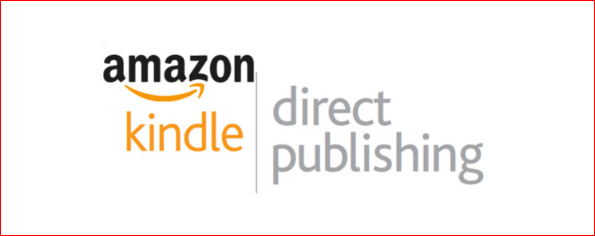
Table of Contents
Step 1: Register for an Amazon Account
Before you can register for Amazon KDP, you’ll need to have an Amazon account. If you don’t already have one, you can create one by going to the Amazon website and clicking on the “Sign In” button in the top right corner. You’ll be prompted to enter your email address and password or create a new account.
Step 2: Register for Amazon KDP
Once you have an Amazon account, you can register for Amazon KDP by going to the KDP website and clicking on the “Sign In” button in the top right corner. From there, you’ll be prompted to enter your Amazon account email address and password. If you’re already logged in to your Amazon account, you’ll be taken directly to the KDP homepage. Know about ccna certification 200-301 before registration.
Step 3: Submit your book for publishing
Now that you have registered and logged in to your KDP account, you can start publishing your book. To do this, click on the “Bookshelf” button at the top of the page. From there, you’ll be prompted to enter information about your book, such as the title, author, and description. You’ll also need to upload your book file in the format of your choice (e.g., MOBI or EPUB).
Step 4: Set your Book’s Price and Availability
After submitting your book, you will be taken to the “Book Details” page. This is where you’ll set your book’s price and availability. You can make your book available for free or set a price that you believe is fair. You can also make your book available in specific countries or worldwide.
Step 5: Publish your book
Once you have completed all the above steps, you can publish your book. To do this, click on the “Save and Publish” button at the bottom of the “Book Details” page. Your book will now be available for purchase on the Amazon website.
Step 6: Log in to your KDP account
Now that you have published your book, you can log in to your KDP account at any time to view your book’s sales, update your book’s information, or make changes to your book’s pricing and availability. To log in, go to the KDP website and click on the “Sign In” button in the top right corner. From there, you’ll be prompted to enter your Amazon account email address and password.
Conclusion
Amazon KDP is an excellent platform for self-publishing and distributing your e-books. By following the steps outlined in this blog post, you’ll be able to register, log in to your KDP account, and start publishing your book. Always keep an eye on your book’s sales, update your book’s information, and change your book’s pricing and availability as needed. Also visit kindle login for a step-by-step guide about logging into amazon KDP and kindle cloud reader.