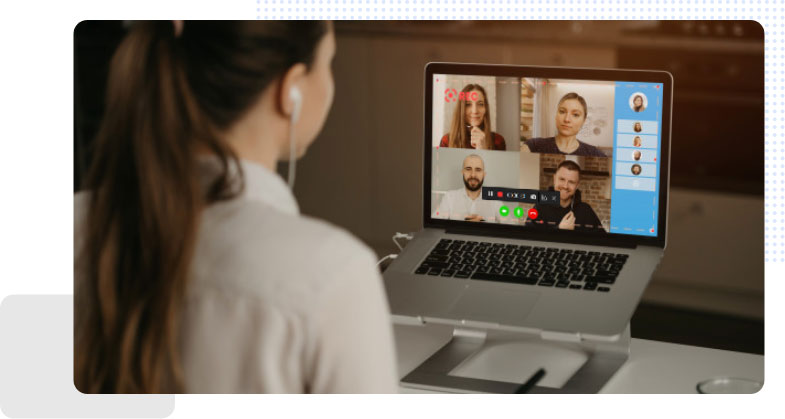As its name hints, a screen recorder is a program that you use to record the onscreen activities of your mobile or PC. There exist many such utilities, each claiming to be the best. It is not an easy distinction to claim as the toolkits need to be all-rounded.
Among the standout tools, you can lay your hands on is iTop Screen Recorder. It is an excellent recorder that is convenient and gives you great results. If you are a novice, you might want to know how to use it. No problem! We will show you how it works to give you a foundational knowledge of using it.
Download the Program
The first step of using the screen recorder is downloading it. There is a free version that you can use and is compatible with Windows 7, 8, and 10, a show of its versatility. It is light; hence, economical on your device’s storage space.
The download process is fast, and with reliable internet, you have it installed on your PC in seconds. You then launch it and begin screen recording.
The Online Recorder
The iTop also has an online screen recorder, which you may opt for if you do not want to download the program. You pick this option and indicate the area you want to record using a cursor on the website. The online recorder is versatile, as it works with various browsers, such as Chrome, Firefox, and Opera.
You can go for this version if you have limited storage space. You do not have to log into iTop’s site to use this recorder. Additionally, it is 100% free.
Properties of iTop Screen Recorder
You have to be keen on the properties of any program before using it. This screen recorder has impressive elements, as we can see as follows.
- Quality Recording
The quality of the videos is excellent and retains all aspects of the onscreen activities you were handling. It is perfect for learning purposes, where you capture the screen for future reference. Moreover, you need top-quality videos when recording your gameplay if you are a gamer to show off your skills and gaming strategies.
- No Lagging
Lagging is a problem many people encounter when using screen recorders. It may slow the process and affect the quality of the recording. The iTop’s product does not have such issues. The recording is smooth, meaning fewer frustrations as you wait for the results.
- Flexible Screen Capture
The other thing to love about this utility is that the screen capture is flexible. You can expand or minimize the area of capture to your preference.
To use it, you launch the recorder, select the part of the screen you want to capture, and initiate the recording. Once done, you save the outcome on your PC.
Verdict
Do you want to know how to record zoom meeting, gameplay, and other onscreen activities? If yes, your answer lies in iTop Screen Recorder. It is an excellent program that will capture your screen with high-grade results. Download the free version and see what it has to offer.
Read More – High-quality P50 Pro Online Accessibility