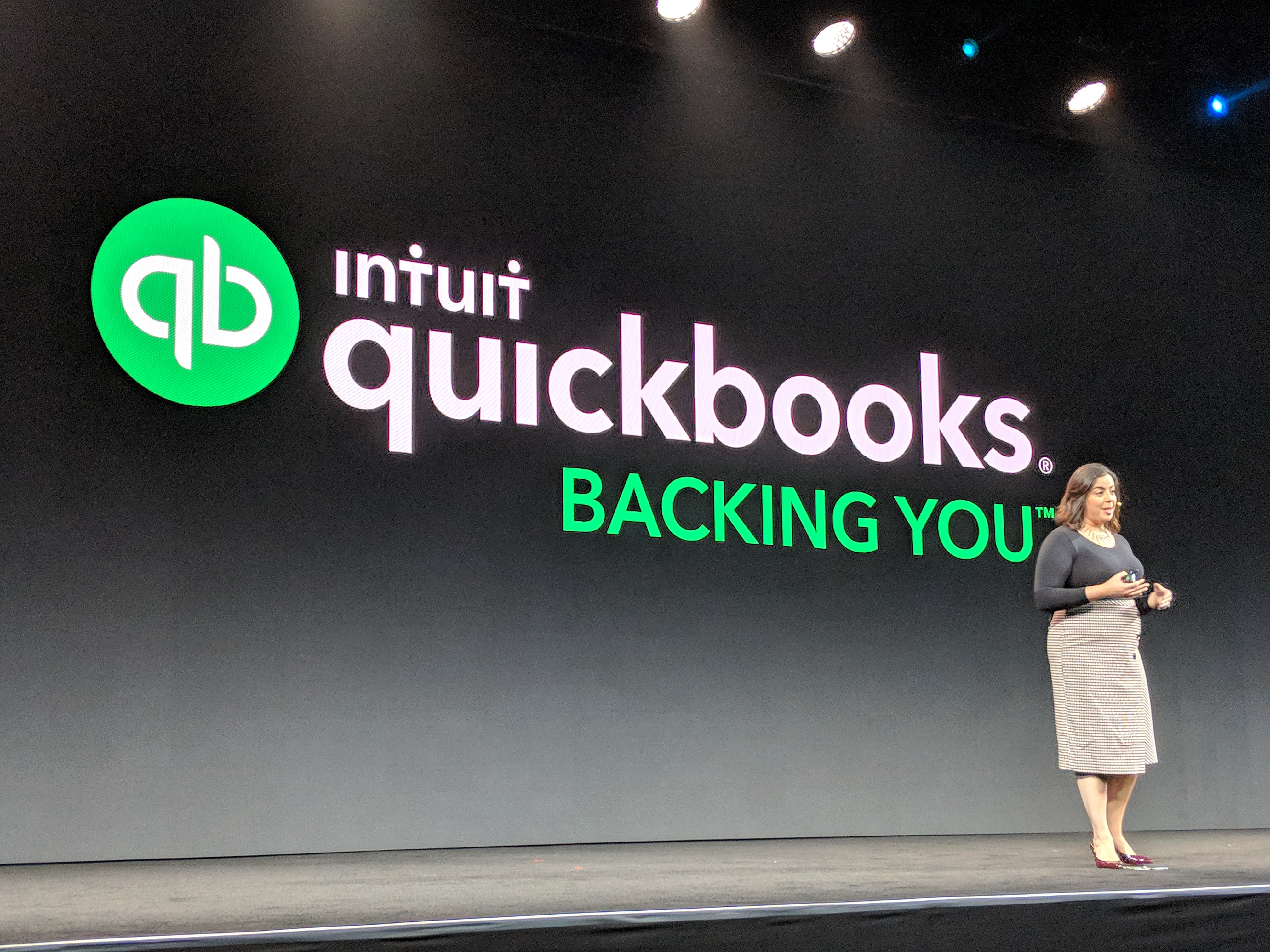Check printing is a crucial, yet often overlooked, part of managing a business. It can be a time-consuming process that can be difficult to keep track of, especially if you’re dealing with multiple vendors or customers. QuickBooks is an accounting software that makes check printing quick and easy, so you can take control of your finances and save time. In this blog post, we’ll discuss the benefits of using QuickBooks for check printing, as well as how to get started.
Table of Contents
What is QuickBooks?
QuickBooks is an accounting software created by Intuit Inc. It is designed to help small and medium-sized businesses manage their finances, including check printing. QuickBooks check printing allows you to print checks from your computer, and it can even be integrated with other software programs, such as payroll and invoicing. With QuickBooks, you can save time and money by streamlining the process of check printing.
Benefits of Using QuickBooks for Check Printing
There are many benefits to using QuickBooks for check printing. Here are just a few:
- Quick and Easy Setup: QuickBooks is easy to set up and use. You can get started in just a few clicks, and it has a simple, user-friendly interface. Plus, you don’t need to be an expert in accounting to use it.
- Automation: QuickBooks allows you to automate the process of check printing. You can set up recurring payments, schedule payments in advance, and even set up automatic deposits into your bank account. This saves you time and ensures that all payments are processed accurately and on time.
- Improved Security: QuickBooks helps keep your financial information secure. It stores your data in a secure, encrypted format, so you don’t have to worry about someone accessing your sensitive information. Plus, you can set up additional security measures, such as two-factor authentication, to further protect your data.
- Cost Savings: Using QuickBooks for check printing can save you money. You don’t have to buy expensive check paper or ink cartridges, and it eliminates the need for a dedicated check printer. This can help reduce your overhead costs and save you money in the long run.
How to Get Started with QuickBooks ?
Ready to get started with QuickBooks for check printing? Here’s what you need to do:
- Sign Up for QuickBooks: First, you’ll need to sign up for QuickBooks. You can do this online or by downloading the software. Once you’ve signed up, you can start setting up your account and entering your financial information.
- Connect Your Bank Account: Once you’ve set up your QuickBooks account, you’ll need to connect it to your bank account. This allows you to make payments directly from your bank account, which makes check printing much easier.
- Set Up Recurring Payments: Next, you can set up recurring payments for regular customers or vendors. This allows you to schedule payments in advance, so you don’t have to remember to manually send out checks every month.
- Print Checks: Finally, you can print checks directly from QuickBooks. You can customize the check layout, and you can even add your company logo. This makes check printing quick and easy.
Conclusion
Check printing can be a time-consuming and tedious process, but it doesn’t have to be. QuickBooks makes check printing quick and easy, so you can take control of your finances and save time. With QuickBooks, you can automate the process of check printing, improve security, and save money. Ready to get started? Sign up for QuickBooks today and start printing checks in no time.