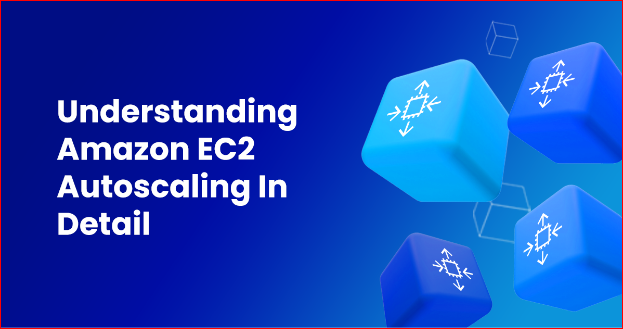Amazon EC2 Auto Scaling is a cloud computing service from Amazon Web Services (AWS) that allows users to automatically scale their Amazon Elastic Compute Cloud (EC2) compute resources in response to changes in demand. This means that users can configure their EC2 resources to scale up or down depending on the current workload automatically. This allows users to minimize their costs while ensuring that their applications are always running at the optimal level of performance.
By using EC2 Auto Scaling, users can define conditions that trigger the scaling of their EC2 resources. These conditions can be based on the number of incoming requests, the amount of memory or CPU utilization, or other metrics. When a condition is met, EC2 Auto Scaling will launch or terminate EC2 instances as needed, ensuring that the user’s applications are running at peak performance at all times.
In this article, we’ll take an in-depth look at Amazon EC2 Auto Scaling and how it works. We’ll discuss the different components of EC2 Auto Scaling, how to set up and configure it, and how it can help users achieve their cloud computing goals.
Understanding Amazon EC2 Auto Scaling
Amazon EC2 Auto Scaling is a service that allows users to automatically scale their Amazon EC2 resources based on their application’s demands. This ensures that users can minimize their costs while still ensuring that the performance of their applications remains optimal.
EC2 Auto Scaling comprises three main components: scaling plans, policies, and processes. First, users define a scaling plan that defines the conditions that will trigger the scaling of their EC2 resources. This plan can be based on the number of incoming requests, the amount of memory or CPU utilization, or other metrics.
Next, users define a scaling policy that determines how their EC2 resources will be scaled. This policy can be based on the conditions defined in the scaling plan, including launching new EC2 instances, terminating existing EC2 instances, or both.
Finally, users can configure a scaling process, which includes the steps that will be taken to ensure that the scaling policy is executed properly. This process can include steps such as launching new EC2 instances, terminating existing EC2 instances, or both.
How to Set Up and Configure Amazon EC2 Auto Scaling
Setting up and configuring Amazon EC2 Auto Scaling is a relatively simple process. First, users must create a scaling plan by defining the conditions that will trigger the scaling of their EC2 resources. They must also specify the scaling policy that will be used to scale their resources.
Once the scaling plan and policy are defined, users must create a scaling process. This process will include the steps that must be taken to ensure that the scaling policy is properly executed. This can include launching new EC2 instances, terminating existing EC2 instances, or both.
Once the scaling plan, policy, and process are in place, users can configure their EC2 Auto Scaling settings. This includes setting the minimum and the maximum number of EC2 instances that can be used for scaling, setting the desired capacity for each instance type, and setting the cooldown period for scaling.
Benefits of Using Amazon EC2 Auto Scaling
Using Amazon EC2 Auto Scaling provides users with a number of benefits.
- First, it allows them to reduce their costs by automatically scaling their EC2 resources as needed. This ensures they don’t have to pay for resources they don’t need.
- Second, it ensures that their applications remain at peak performance at all times. By automatically scaling their EC2 resources, users can ensure that their applications are always running at the optimal level of performance.
- Finally, it allows users to quickly and easily scale their EC2 resources. By using EC2 Auto Scaling, users don’t have to manually launch or terminate EC2 instances when their application’s demands change.
Amazon EC2 Auto Scaling is a powerful service that allows users to automatically scale their Amazon EC2 resources in response to changes in demand. By using EC2 Auto Scaling, users can minimize their costs while ensuring that their applications are always running at the optimal level of performance.
Every saving game in the cloud computing space starts and ends with appropriately analyzing the cloud cost. Where, when, and how your cloud instances are being spent is the only and most important strategy for optimizing the costs; all other strategies come later. Even with the AWS EC2 Auto Scaling, one won’t be able to proceed in the right way without analyzing the daily cloud needs and the 3 Ws, i.e., when, where, and why.
And, to help you with the smoothest analytics and insights into your cloud computing needs, nOps Amazon Web Services helps you integrate your AWS service with the cost optimization models. Plus, the sorted version of daily data is pure bliss amidst the chaotic dashboards, CSVs, and excels of AWS data centers. Furthermore, even if the chosen pricing model is not helping you save appropriately, our ShareSave solution can consolidate cloud accounts into a single pricing model and offer ongoing visibility to change requests. This helps you easily manage cloud costs and save more money.