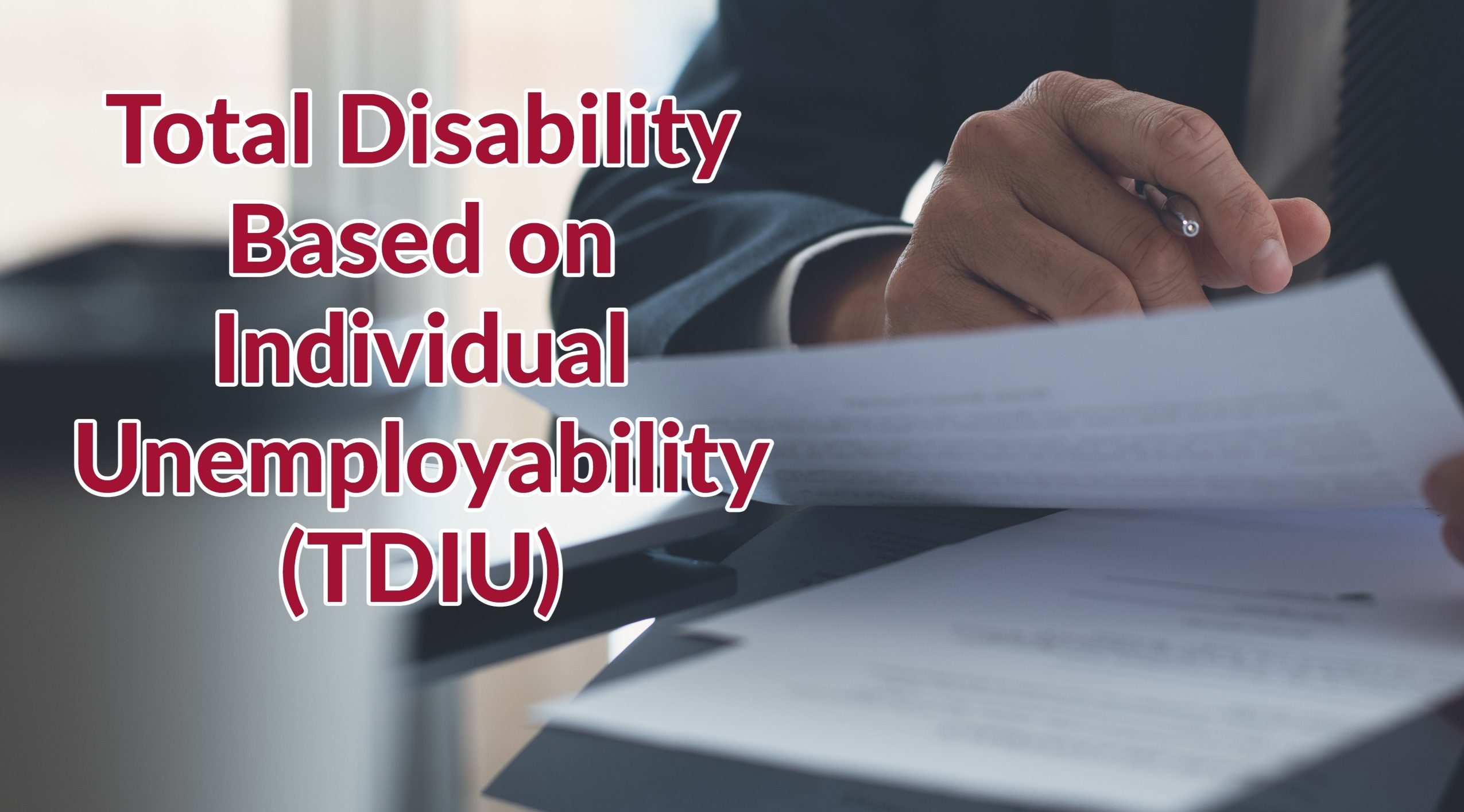Is it possible to recover all files which you deleted from the recycle bin? Yes, it is possible. As you know, we computer or PC users mostly delete the recycle bin items to make more space on the PC. Before using any application, or downloading, when we receive a Pop up ” you don’t have enough space,” we start deleting useless files and other items from computer storage, and these deleted files directly move to the recycle bin , in the end delete files from the recycle bin. So, when you clear your recycle bin, you can’t get back your deleted files easily.
Because until the deleted files remain in the recycle bin, you can restore these files easily anytime without using a special tool. But do we still have a chance to get back all the data if we delete the recycle bin item? Yes, it’s difficult, but you can do it with the help of software or third-party applications. There are various software that can help you to recover files easily, but not all software is trustworthy; most of this software has drawbacks so what software is best to recover your recycle bin files.
In this article we will suggest the best data recovery software for deleted recycle bin files in 2022. Additionally, we will suggest other solutions too.
- iTop Data Recovery software
iTop Data Recovery software is one of the most used recycle bin data recovery software because it has a specific feature that helps you to bring back your all deleted data to the recycle bin in a few seconds. It has the ability to recover all kinds of recycle bin data, and you can recover this data at any location of your PC.
Recovery of recycle bin files is easy with iTop Data Recovery software. follow These below-mentioned steps
Step 1: download and install iTop Data Recovery Software
Visit the official website of iTop and download iTop Data Recovery software, and when the downloading process gets completed, install this software on your PC. 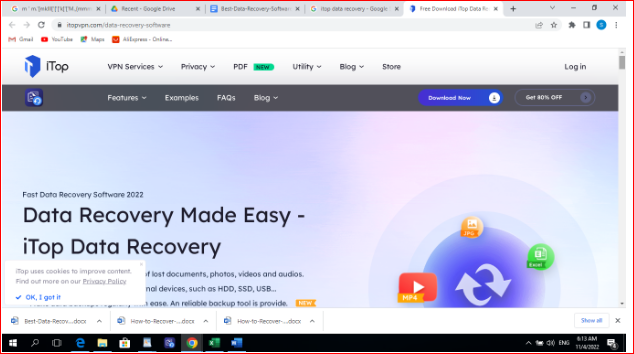
Step 2: start scanning
After installation, launch this software and open it; now you will see the different options on the Data Recovery software interface for recovering recycle, go to the scan location option, scroll down, and in the end, you will see recycle bin option tick it; and after that select, the file type which you want to recover, now tap the scan button
Step 3: choose files
After scanning, you will see a long list of recovered files with name, size, date, etc.; you can quickly preview all the recovered files by clicking on the small eye icon. Click on the small eye icon to see which photo this is or which video this is. You can easily view files before restoring them.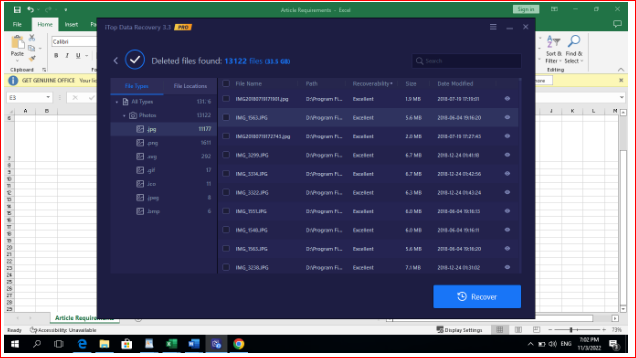
Step 4: recover and restore files
After checking the files, select the files which you want to recover, and at the end tap on the recover option to get back all you recycle bin deleted files. This application will ask you for a location to recover files, select file location, and restore all you recycle bin data on that folder.
How to recover deleted files without any software?
You can still recover your deleted data if you don’t want to download third-party applications or software.
Here we mentioned two different ways to recover deleted files without software installation.
Solution 1: Recover the Previous Version of the Deleted Files
One of the simplest ways to recover deleted files is to recover the previous version of deleted files from the recycle bin. But for this method, your file history option should be enabled before deletion happens. Because the file history backs up the file’s regularly so in this way, you have a chance to recover your all-deleted files without any software.
here are easy-to-follow steps for you
- First of all, go to file explorer, open it and go to the folder which contains deleted file
- Find your lost file; right-click the folder in which you want to recover
- Now tap on the option ” restore” and recover your deleted files.
Solution 2: Try Windows File Recovery to Get the Deleted Files Back
The second method to recover deleted files is ” windows file recovery. “It is easy to do the method, and quickly you can get your data back on your computer.
- Go to Microsoft office and download ” windows file recovery” install it on your device
- Now launch this on your device, and start the recovery process by using some specific command
- for example, if the folder you want to recover name is work, you will type it like this
- Winfr C: D /regular/n/users/Stella/documents/work/
- this windows file recovery will recover your work folder quickly
Conclusion
It’s not easy to recover files from an empty recycle bin. But it is possible if you have data recovery software like iTop Data Recovery. This software is easy to use and works smoothly. Recovery recovers all recycle bin deleted files. So install iTop data recovery on your PC to get back all your deleted files.