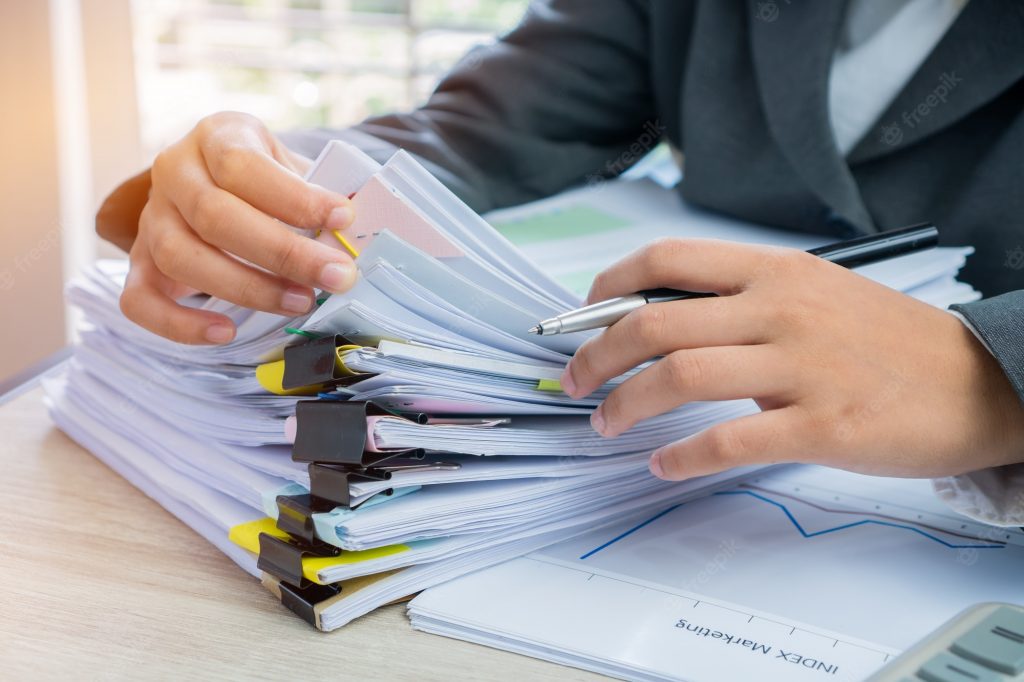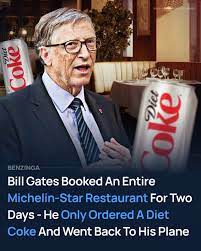Have you ever opened your favorite app and thought, “How did it know exactly what I needed?” That’s not a coincidence, it’s artificial intelligence working quietly in the background.
From helping you write quicker messages to recommending your next playlist, AI is increasingly woven into the fabric of daily life in mobile apps. And it’s doing much more than suggesting your next menu item. AI is learning from your behavior, adapting in real-time, and redefining how apps respond to individuals.
In this post, we’re taking a look at how AI is powering smarter mobile experiences, where it is now, what it’s really doing under the surface, the benefits, the challenges of using in-app AI, and where this fast-moving trend is headed.
Table of Contents
Everyday Examples of AI in Your Pocket
You may not know how frequently you encounter AI-enabled mobile functions, but they’re integrated into many of your activities. Here’s how:
Voice Assistants That Have Context
Apps such as Siri, Google Assistant, and Bixby do not just execute commands but also make inferences based on tone, distance, and previous usage characteristics. For example:
- Say “Call Mom” and it knows which contact to dial.
- Ask “What’s the weather like?” and it checks your current location.
These assistants rely on AI models trained to recognize speech patterns, language nuances, and even intent, not just keywords.
Streaming Apps That Learn Your Taste
Open Spotify, Netflix, or YouTube, and you’ll find recommendations that feel surprisingly accurate. These platforms use AI to:
- Analyze your play history.
- Compare it with millions of other user patterns.
- Suggest new content based on similar user behaviors.
What’s impressive isn’t just that it works, it’s how fast it adapts if your taste shifts.
Keyboard Suggestions That Sound Like You
When your keyboard completes your sentence or offers a reply that feels like something you’d actually say, that’s AI trained on your own language style.
Apps like Grammarly and Gboard go further by analyzing sentence structure, tone, and even your most-used phrases.
Shopping Apps That Predict What You’ll Buy
In apps like Amazon or eBay, AI models watch your search behavior, cart activity, and browsing times. Based on that data, they:
- Suggest similar products.
- Offer limited-time deals customized for you.
- Show you what others with similar patterns bought.
This is not personalization for the sake of it, it’s a way to make each shopping session more efficient and relevant.
How AI in Mobile Apps Actually Works
To understand what enables an app to be truly “smart,” we have to look at how AI works in its inner workings. The main components are:
1. Machine Learning (ML): Learning from the Data
Machine learning powers the smart app behaviors. Apps are usually designed to collect data from user actions, and machine learning algorithms can use that data to:
- Identify patterns.
- Make predictions.
- Improve over time without being manually updated.
Example: A health app can recommend workouts based on your past activity, age, and goals, because it’s learning what works for users like you.
2. Natural Language Processing (NLP): Understanding Humans
NLP helps apps understand and generate human language in ways that feel natural. This allows for:
- Voice-based interactions (e.g., speech-to-text).
- Chatbots that respond like real customer service agents.
- Auto-responses in messaging apps.
Instead of reacting to fixed commands, AI with NLP can follow full conversations, pick up on context, and respond accurately.
3. Computer Vision: Seeing and Recognizing
Some apps use AI to analyze images and video. Think of:
- Face recognition in Snapchat filters.
- Barcode scanning in delivery apps.
- Automatic document scanning in banking or PDF tools.
Computer vision makes this possible by identifying features within images and comparing them to learned data sets.
4. Predictive Models: Anticipating What’s Next
AI doesn’t just react, it predicts. This is one of the reasons smart apps feel like they are one step ahead. Here are some examples of real predictions:
- A weather app sends alerts before you check.
- A fitness app suggesting recovery routines after hard workouts.
- A maps app showing alternate routes based on real-time traffic trends.
The more data it collects, the more accurate its predictions become.
Why AI in Mobile Apps Matters to Users and Businesses
AI value in applications doesn’t just mean showing off smart tricks that impress the user. It has tangible benefits for users and businesses.
For users: Better. Faster. Smarter.
- Speed: Things that sometimes take mini-steps, e.g., finding an old email, filtering 1,000 pictures, can now be done in an instant.
- Accuracy: AI reduces guesswork. Whether it’s choosing the right movie or auto-correcting a message, results are more on point.
- Convenience: You don’t have to configure every setting. The app adjusts based on what you usually do.
For Developers and Businesses: More Engagement, Less Manual Work
- Increased Retention: AI-based personalization keeps users coming back. According to Segment, 71% of consumers feel frustrated when a shopping experience isn’t personalized.
- Lower Support Load: AI Chatbots can handle routine questions, freeing up human support teams for complex issues.
- Smarter Decisions: AI tracks user patterns and gives actionable insights like which feature is used most or where users drop off.
And the result? Apps that feel more human, more responsive, and ultimately more valuable.
Challenges of Integrating AI in Mobile Apps
As optimal as it seems, integrating AI is not plug-and-play, meaning designers will meet real hurdles:
1. Data collection with privacy
AI is predicated on data being available. However, asking us to collect that data raises hard questions:
- Are you being transparent about what you collect?
- Is user consent clearly documented?
- Is sensitive information protected?
Failing here does not hurt trust, but it can invite legal issues, especially under GDPR or CCPA.
2. Resource Limitations
Smaller teams may lack the technical expertise or budget to develop custom AI models. While third-party APIs can be helpful, they often do not deliver the ‘ deep personalization’ needed for some applications.
3. Battery and Performance Trade-offs
When running through an AI process locally, the device can take a beating, even more so if a feature requires real-time analytics (e.g., translation or object detection).
Developers need to address the speed, accuracy, and power draw mechanism of run-time speed versus running devices to suit future scalability.
4. Algorithmic Bias
AI only knows what it’s trained on. If the data used to build an algorithm is biased, the results will be too. In real-world terms:
- A finance app might misjudge someone’s risk score.
- A hiring tool could overlook qualified candidates.
It’s crucial to test and audit AI models to avoid unfair outcomes.
Future Trends: Where AI in Apps Is Headed
AI in mobile apps is only in its beginnings. Here are some future directions:
1. Smaller, On-Device Models
Improvements in AI chipsets like Apple’s Neural Engine will allow models to run directly on phones without sending data to the cloud. As a result:
- Faster response times.
- Less reliance on constant connectivity.
- Improved user privacy.
2. Real-Time AI Creativity
AI tools inside apps are starting to help users create content in new ways:
- Image editing suggestions in Canva.
- Script writing in video tools like CapCut.
- Voiceovers are generated from text.
These tools reduce the learning curve and increase creative confidence.
3. Emotion Recognition
This may feel like something out of the future, but AI is already being trained to detect emotional responses through text, vocal intonation, or facial expressions. Applications could theoretically change their behavior based on the perceived emotional reaction, for example, to introduce calming music whenever stress is detected.
4. Context-Aware Automation
AI will move from being reactive to proactive. For example:
- A travel app might check traffic, weather, and your schedule to recommend when to leave.
- A food delivery app could suggest dinner based on your past orders and current location.
The goal is to reduce decision fatigue by making helpful suggestions at the right time.
Conclusion
You don’t need a tech background to see how much smarter your favorite apps have gotten. Whether it’s when your app recommends what show to binge next, gets faster with how you type, or responds to your voice, AI in mobile apps is craftily producing faster, effortless, and more personalized experiences.
As technology progresses, there will be an expectation for users to use more than just smart functionality but intuitive, privacy-oriented, and dependable experiences. This is where smart design and smart intelligence intersect.
For businesses looking forward to creating the next generation of mobile applications, working with the right software development company is a key differentiator. It is not only about bringing in AI, it is about understanding how to address it sensibly, effectively, with likeable outcomes, and in a way that meaningfully improves the experience for the user each day.
Next time your phone seems to “just know,” you’ll know why.