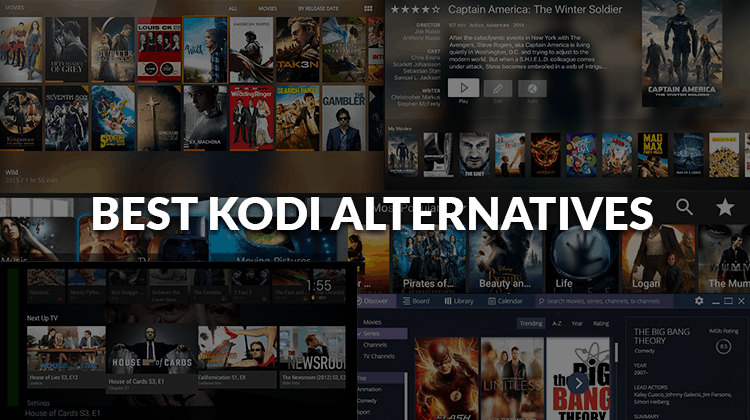Kodi is unique in many ways. That’s why it is difficult to talk about Kodi alternatives. You can use it to store media, add-ons, and watch live TV. All of this is free. The best alternative to Kodi must tick all the boxes.
We recommend that you think about what you love and dislike about Kodi before you start the search. What features are most important to you and what would you like to see improve? We can also talk about Kodi alternatives that are better for certain purposes like media streaming or file organization.
Whatever the reason you are looking for Kodi alternatives, it is important to keep your priorities in mind. We have tried dozens of options, and will only present the best. Although they might not all be the same, each option does certain things differently to Kodi, improving on the original.
Let’s not waste your time, and let’s get to the point.
Table of Contents
Best Kodi Alternatives
Let’s now discuss our hand-picked recommendations. Here are the top 9 Kodi alternatives for 2022.
1. Plex
Plex is as good or better than Kodi. It is loaded with many features. The platform’s client/server architecture allows it to stream media from multiple devices. It allows the same content to stream seamlessly on all supported devices including mobile devices, computers, media streaming devices and more.
Plex is a mirror of many Kodi features in terms of the media types supported. You can add your movies, photos, or music to Plex – each of which can be organized in multiple ways. Plex automatically downloads all the metadata, providing a wealth of information. This allows you to filter your content in many different ways.
Plex offers a rich subscription-based pricing model that starts at $4.99 per month. You can still watch many free channels, But if you want an free app then you can use Movie Plus Apk. A subscription allows you to add more than 80+ TV channels. You can also subscribe to TIDAL music and many other services – all from Plex.
2. Emby
We agree with Emby that it is the “Open Media Solution.” It works much like Plex but without the risk of using proprietary software. Emby is an open-source platform and uses the client-server method. This has many benefits.
Emby makes it easy to stream media to any connected device. It also offers live TV functionality that allows you to play with DVR recordings. Emby is also distinguished by parental control, which is a tactical feature that makes it stand out from other platforms. In addition to being convenient, It is also smart. Emby recognizes different hardware capabilities and adjusts media components accordingly.
Emby’s neat organization of media was something we all fell in love with. It connects to users and notifies them of important events based upon their activity on Emby. Premium features allow you to access backups and use the Cinema Mode feature. The application is very polished and you can see why Emby has become one of the most popular Kodi alternatives.
3. Media Portal
Media Portal is relatively new and not widely known. It is also not as feature-rich than Plex and Kodi. Some apps are built around certain functionalities that the app they’re trying to defeat lacks. This is exactly where MediaPortal comes in.
Digital Video Recording is the Media Portal’s USP. This feature allows you to record, watch, and schedule live TV. Although Kodi supports live TV, there are some hiccups. Media Portal offers a wide range of hardware and software components, allowing you to customize your experience.
You are welcome to use Media Portal to play music, videos and Blu-Ray discs. You can also add plugins to enhance the application. These plugins allow you to do almost everything. You can watch YouTube and track the scores. Media Portal is currently only available for Windows. The remote control apps for Android and iOS are no longer available.
4. Stremio
Stremio is similar to Kodi. It allows you to watch TV and movies on multiple platforms from one screen. Stremio’s great feature is that it will provide the highest quality content no matter what medium you use.
You can create your own library using the platform to store all of your content and collections. It works across multiple devices. The library can be synced with other places by simply syncing it from one place. Stremio is also an alternative to Strix but the strix apk have some extra feature.
Linvo, an additional Stremio feature, ensures that data is properly arranged on every device. A special notification setting lets you know when your favorite show is about to air a new episode. You can also get suggestions for new shows from the recommendation engine.
5. Serviio
Serviio, a media server, seems to be modeled after Plex. You can stream media files including music and games to various devices such as Blu Ray players, TVs, gaming consoles, and mobile phones. Serviio can connect to your home network and do all this.
Serviio is a leader in multi-device compatibility. It streams media to the Xbox 360. You can also set up individual profiles for your devices so you can enjoy the best quality on each one.
Serviio was built using Java technology and runs well on all platforms including Linux, Mac, Windows, and Android. You can choose to stream audio and video in either Standard Definition or true High Definition. Serviio allows you to stream content from online sources like RSS feeds, live video and audio streams, or Web pages.
Also read: Tips to choose the best Content Management System (CMS)
How to choose the best Kodi alternative
We are here to help you find the right Kodi alternative. This means focusing on your priorities and needs, and creating a list that focuses on the things you are most passionate about.
- Platform/Device compatibility: Kodi is popular for its platform compatibility. You can use it on almost any device. There is no alternative that works on all these platforms. You need to consider which devices your home theater software should cover before you start.
- Maintenance and Updates: Similar to Kodi’s alternatives, they are also created by volunteers or independent developers (in many cases). You can expect updates from time to time, but they don’t usually come on a set schedule. A commercial Kodi alternative is the best choice if you want to get new features and fix bugs.
- Media Files Organization and Playback: Kodi’s ability to store and import a media library is one of its main strengths. An alternative will be able to play videos, photos and music, as well as allow you to sort and filter the files. We are fortunate to have many options in this area.
- Online Services Integration: This is the most significant limitation of Kodi alternative. There isn’t a large selection of add-ons, both official and non-official. Some of these add-ons can be integrated with third-party services. This allows you to import cloud libraries and access media streaming platforms.
- Additional Features: Finally, consider any extra features that may be of interest to you. Is there something you are missing when you use Kodi, for example? This powerful application is not for everyone. If Kodi fails to meet your needs then make a list.