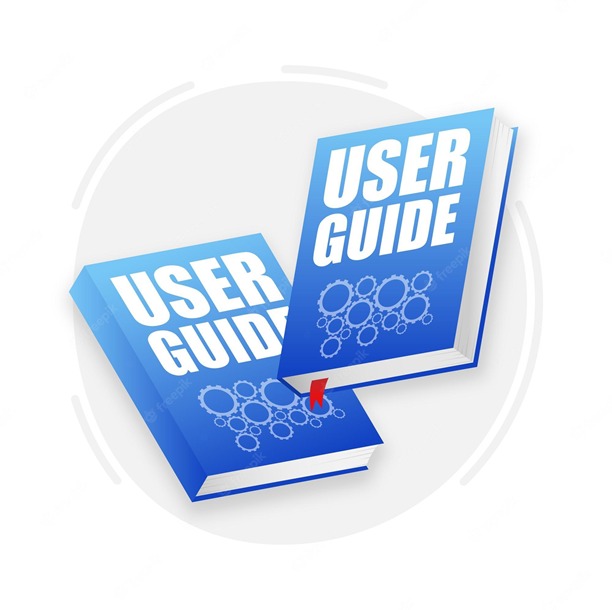The smell of paper and ink is the one thing a modern reader may not find in an online library. There is something about those stacks of pages you can hold in your hands that makes books special, and although bookstores continue to offer printed books for check out, there are fewer and fewer copies available of specific books. It’s one of the reasons that more people go online to find free PDF books so they can read them on their tablets or e-readers without spending money on new editions. With a little bit of research, anyone can find and download these classics for free and store them on a device or get them printed. For example, PDF Drive is a database where people can freely read and download PDF books anytime and anywhere. And you will not only get to know PDF Drive in this article because we’ve also listed some of the best places where you can read and download PDF Books. Are you ready for a ride?
Table of Contents
How to Find Free PDF Books Online?
If you just want to browse for free PDF books online, there are a few websites that have large collections that you can access. The most popular are PDF Drive, Internet Archive, Open Library, and Gutenberg Library. Each of these has many-many books listed, though the selection varies and may not contain some of the rare or more obscure titles you’re looking for. You can search for specific titles or authors, but keep in mind that these are all books that have been donated to the site. This means that you’ll only find books that people want to share online, rather than every book ever printed.
1. PDF Drive
PDF Drive has been the go-to source for free PDF books online since its launch. At that time, the site had just a few million published works, mainly ones that had been released into the public domain. Now, it has more than seventy-seven million titles in its database, including many that are submitted by some of the users and are available for free through PDF Drive’s “submit-your-own” service. To find the available books, go to pdfdrive.to, click the “ Search bar” at the top of the page and select “Any Book” from the drop-down menu. You can search for specific titles by author, ISBN, popular tag, or keyword, and the results will include both the titles in the database and those that are available for download as PDF books. You can download the free PDF version by clicking the “Save as a book” link under the “Get Book” menu located at the top of the page. You can also download a free PDF book reader app to read the book online but you can also read without it since it’s a PDF version. So make sure to get the most out of it!
1. Internet Archive
The Internet Archive is a non-profit organization founded in 1996 to create an online library by “collecting, storing, and distributing as many different kinds of digital materials as possible.” It’s best known for its “Wayback Machine,” a service that allows users to view archived web pages, but it also houses a wide collection of printed texts. To search for books in the Archive, go to archive.org/search and select “Books” from the menu bar. You can search for specific titles, authors, or keywords, and the results will include both books in the Archive and books that are available for download in a variety of formats, including PDF.
2. Gutenberg Library
The Gutenberg Library is a website run by volunteers who have scanned and digitized books from public libraries and private collections around the world to make them available for free download in PDF format. The site began in 2002 as a way to make rare and out-of-print books available for free online, and it now boasts more than 60,000 titles in its online library. To browse the books in the Gutenberg Library, go to gutenberg.org and click the “Quick Search” field at the upper-left of the page. You can search by popular tags, title, author, or keyword, or scroll through the Latest Book” link at the bottom of the page to browse the recently added books. Once you find a book you’d like double-tap the cover. You can either read it with an e-reader app or download it for offline viewing.
3. Open Library
Open Library is another site that houses texts from a variety of sources, including many books that are still in print but no longer available for purchase or check-out from libraries. Like the other services, it features a wide variety of books, including many titles that are rare or out-of-print and can be found in a few other places. To search for books in the Open Library, go to openlibrary.org and click the “Search bar” at the upper-right of the page. You can search for specific titles, authors, or keywords, and the results will include books in the Open Library as well as books that are available for purchase as e-books. You may also click “All” beside the search bar, so you can explore all the e-books on the site. You can take a glimpse of an e-book through the “Preview” icon. But, if you wish to read the e-book, click the “Borrow” icon.
Conclusion
Books are special, and having a printed copy to hold in your hands is something that e-readers will never be able to replicate. If there’s a book that you want to read but can’t find at your local library consider checking it on PDF Drive, Internet Archive, Gutenberg Library, or Open Library. You may also some of your book lover friends because many people collect books and would be happy to give their old copies to someone who can appreciate them. Online message boards are another place where bookish often ask for recommendations, so you might find that someone has the title you’re looking for.