Creating an engaging PowerPoint presentation requires more than just adding text to slides; it involves understanding your audience, crafting a compelling narrative, seamlessly blending in design elements, utilizing interactive features, and delivering with confidence. The difference between a mediocre presentation and one that captivates is often found in the details, like the color palette and the pacing of each slide.
One of the best ways to ensure that your slides are impactful is to seek the guidance of professional PowerPoint presentation services. A presentation design firm specializes in creating visually stunning slides that not only look impressive but also enhance the overall message being communicated. These professionals have the expertise and experience to transform ideas and content into captivating presentations.
Aside from working with professional designers, there are basic tips that can help you create a great presentation. Keep reading for insights into the creative and technical aspects that will elevate your presentation game.
Table of Contents
Understand Your Audience and Presentation Goals
Knowing your audience is paramount in crafting a presentation that resonates. Start by determining the demographic characteristics of your viewers, their level of knowledge on the subject, and what they hope to gain from your presentation. This understanding will serve as the foundation for how you approach the content and structure of your PowerPoint slides.
Additionally, every presentation has a goal, whether it’s to inform, persuade, train, or entertain. Clearly define your objectives and let these goals drive the narrative of your presentation. When your content is geared towards specific outcomes, engaging your audience becomes a more attainable feat.
Craft a Compelling Storyline for Your Slides
Every memorable presentation tells a story. Begin with a strong opening that attracts attention and sets the stage for what’s to come. An intriguing fact, a provocative question, or a relatable anecdote can hook your audience from the outset.
The body of your presentation should follow a logical flow, with each slide acting as a stepping stone in the narrative. Prevent cognitive overload by limiting each slide to one main idea, allowing your audience to fully absorb the journey you’re taking them on.
Transitions between slides are storytelling devices in themselves. Use them to maintain momentum and guide viewers through your narrative. This could be through threaded narratives, clear signposts of progress, or callbacks to earlier points for cohesiveness.
Your conclusion should tie back to your opening and restate the key messages or calls to action. A powerful ending can solidify your content in the minds of your audience, so take time to craft a finale that leaves a lasting impression.
Keep Design Principles in Mind
Effective design is critical in PowerPoint presentations. Embrace principles such as visual hierarchy, contrast, repetition, alignment, and proximity to ensure that your slides are not only visually appealing but also promote readability and understanding.
Images and graphics should complement and enhance your message, not distract from it. Use high-quality visuals that resonate with your content, remembering that sometimes less is more. A minimalistic approach can direct focus exactly where you want it—on your message.
The choice of color scheme and fonts also plays a vital role in engagement. Colors evoke emotions and should align with the tone of your presentation, while fonts should be legible and professional. Ensure that your text stands out clearly against the background for all audience members.
Making the Most of PowerPoint’s Interactive Features
Today’s PowerPoint is not just static slides; it’s an interactive experience. Engage your audience with features such as embedded videos, hyperlinks, and animations. When used judiciously, these elements can bring your content to life and maintain viewer interest.
Interactive polls or Q&A segments can foster a two-way conversation, increasing audience involvement and investment in the topic. These features should be framed within the presentation to encourage participation and feedback naturally.
Including a call to action at the end of your presentation can also help to engage your audience and achieve your desired outcomes. A call to action is essentially a compelling request or invitation to your audience to take a specific action or next step.
Practice is crucial when using interactive elements. Be comfortable with the technical aspects to prevent hiccups during the presentation. A smooth execution ensures attention remains on your content and not on any technical difficulties.
Creating and delivering an engaging PowerPoint presentation involves a thoughtful blend of content, design, interactivity, and delivery. When these elements work together, you are well-positioned to leave a memorable and lasting impact on your audience.





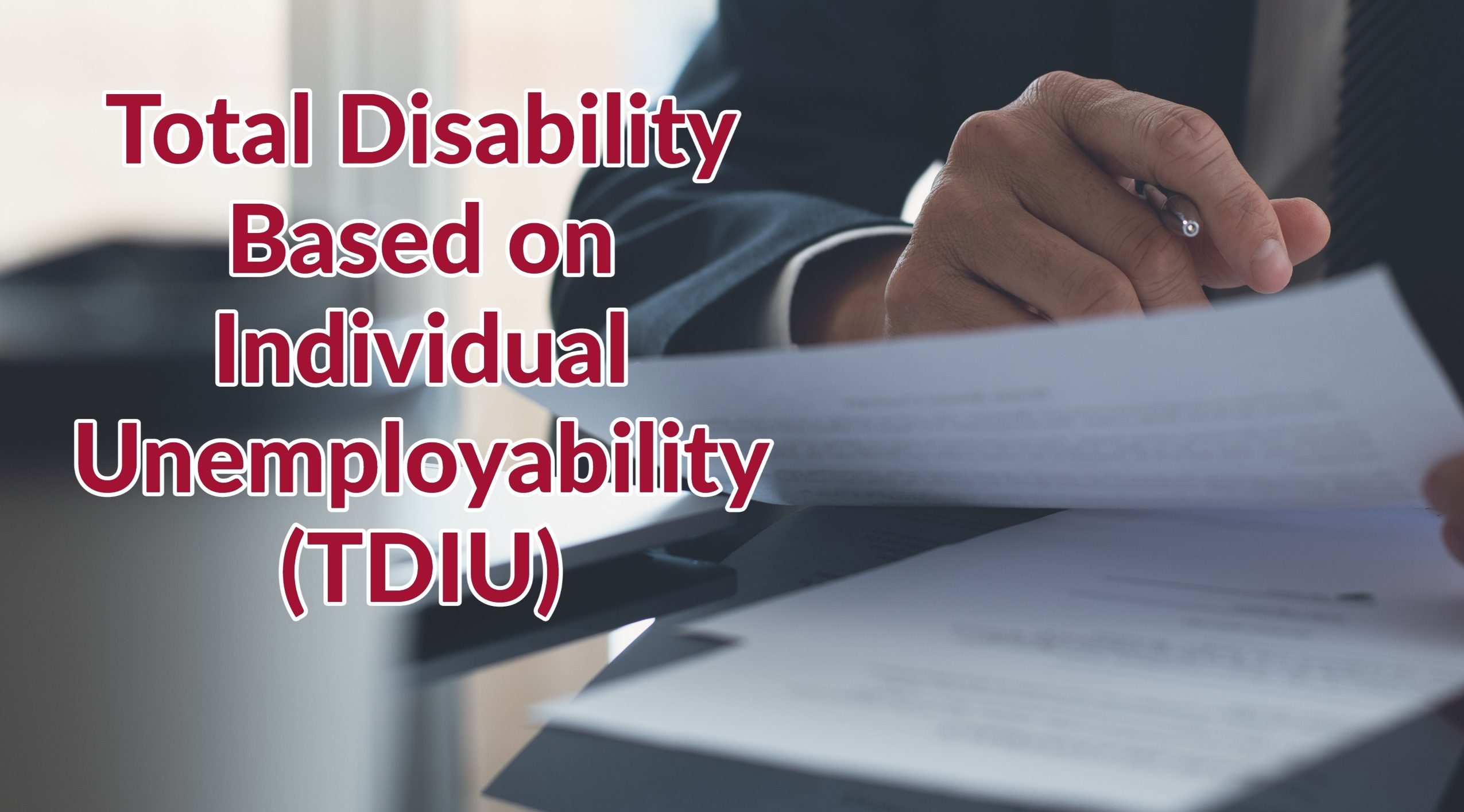






batting not allowed
December 22, 2023Batting article not allowed