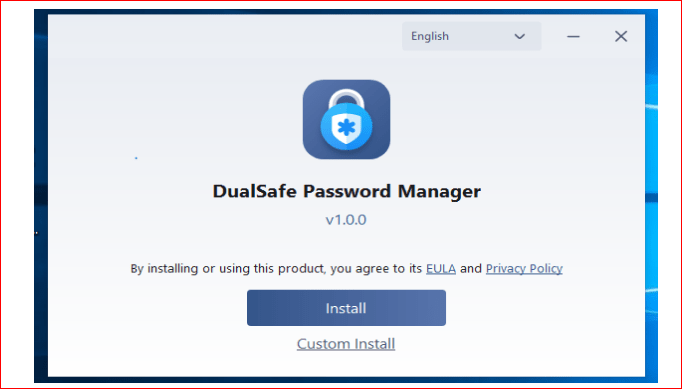DualSafe Password manager is an easy and very secure way to manage passwords online. It has a password health checker that ensures your passwords are healthy online, and DualSafe Password Manager allows you to quickly and securely protect the password.
You can save passwords online without any fear, and it also gives you one-click login freedom. In this article, you will learn how to download, install and use the DualSafe password manager.
How to Download DualSafe Password Manager?
Downloading this software is very easy. All you must do is follow the steps down below,
- Go to Google and Search for Download DualSafe Password Manager
- Then You must click on Get Started
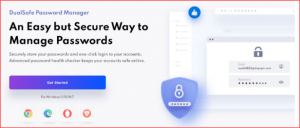
- After clicking on get started, downloading starts.
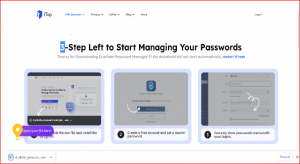
This is how you will download the DualSafe.
Table of Contents
How to Install DualSafe?
- After downloading, click on the setup file that was downloaded.
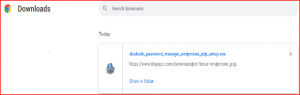
- The setup wizard will open after clicking on the setup icon.
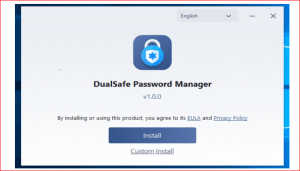
- Now Click on the Install button if you want recommended installation. If you want to install manually, click on Custom install.
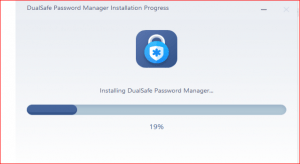
- After successfully installing, you will see this prompt.
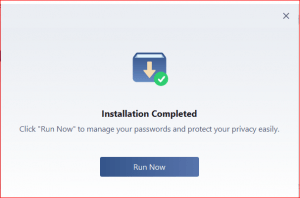
This is how you install DualSafe.
How to Use a Dual Safe Password Manager?
- To use DualSafe, Click on the run now.
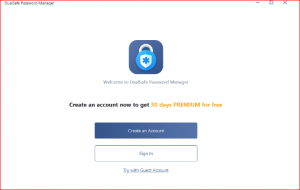
- You can make an account by clicking Create New Account, and you will receive a free 30-day premium subscription. To use DualSafe Password Manager after creating an account, click Sign In.
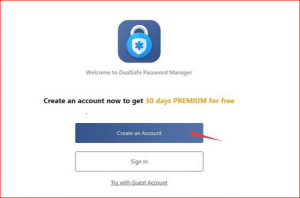
- After clicking create an Account, you will be directed to the iTopVPN website.
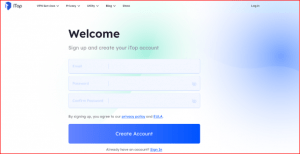
- You need to put in the required information. I-e, Email, and password for sign-in.
- After placing the Email, you need to verify the email address by clicking on the link sent you to your email address.
DualSafe Password Manager Extension
You can add the DualSafe Password Manager extension to your browsers with a single click. Chrome, Firefox, Edge, Opera, and Brave are currently supported.
Please click the browser icon to sign in after installing the extension, and all the information you saved on the desktop version will be synced here.
The DualSafe browser extensions will automatically identify the URL in the open browser tab and remember any information in the extension that has associated URLs.
Your password and account information will be automatically entered in the input fields with a single click on the extension icon.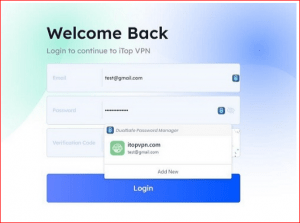
- When DualSafe detects a new password on a new website, a box will appear asking if you want to save the password.
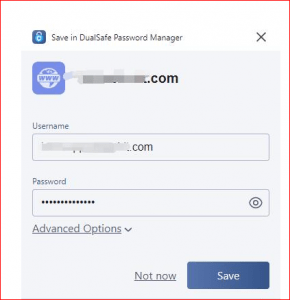
- If you haven’t saved your password in DualSafe before, you can do so by clicking the extension icon and selecting Add New. The password will then be auto-filled the next time you log in to this site.
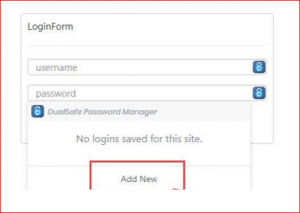
Final Words:
You can easily download, install and use DualSafe password manager software. It can offer a great tool to help you secure your data and passwords online.
It has a tool called password generator, which will help you generate strong and unique passwords. DualSafe also has a browser extension that will support reading all your browsing data and saving all the information as you make new accounts.