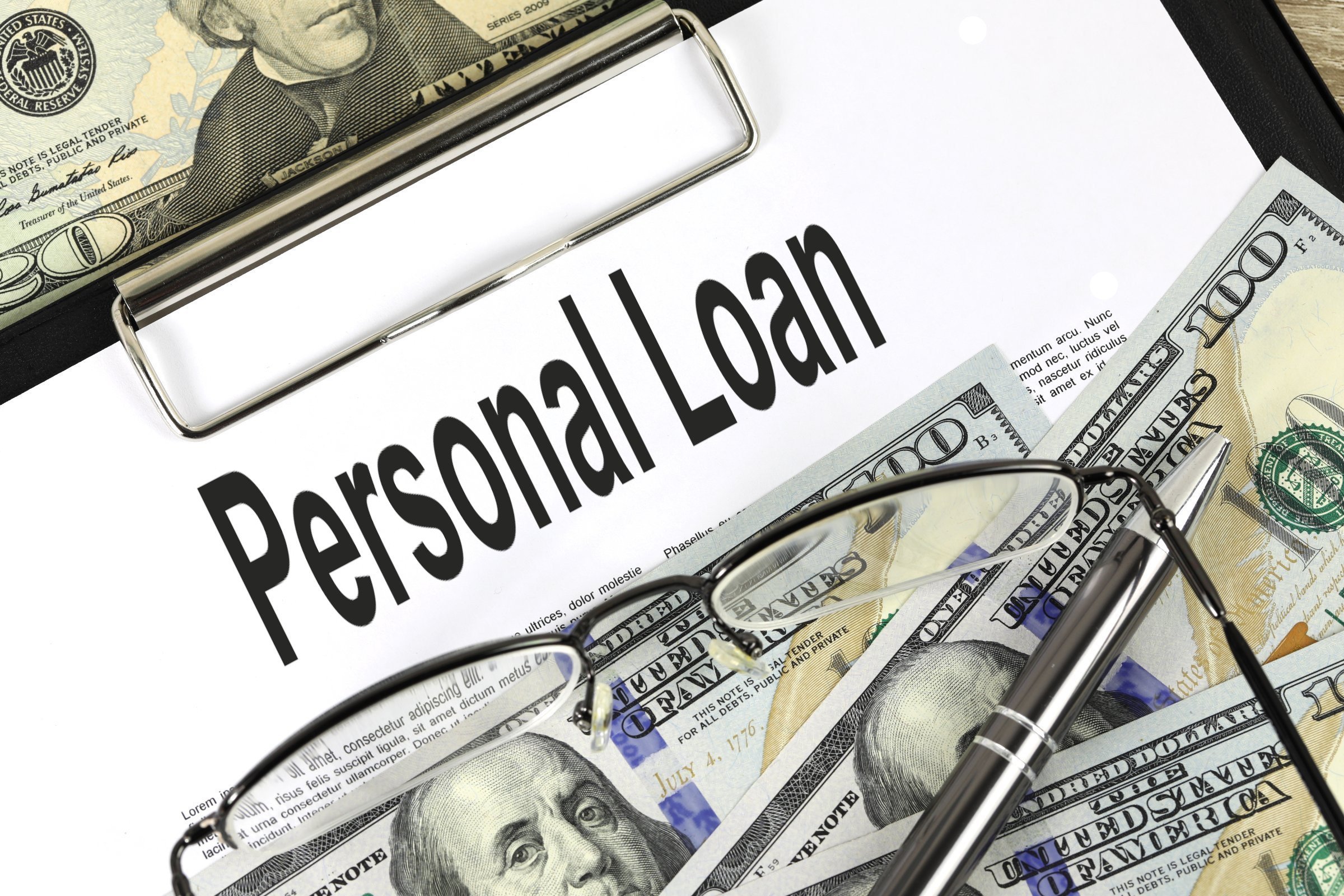Transferring massive data sets to the cloud is often laborious and time-consuming. If engineers had to manually transfer data from the evaluation, mobilization, and migration stages of a cloud migration, it would take years.
A successful move to the cloud also requires rapid data transmission rates, sufficient data encryption, and continual monitoring. When moving workloads to AWS, it’s important to keep an eye on expenses in real-time so you don’t go beyond. In 2023, AWS generated 90.8 billion US dollars with its cloud services.
This article will show you the top AWS migration tools available, how they can help you move to the cloud faster and how to use them.
Table of Contents
What is the AWS migration tool?
The AWS cloud and your current systems may not be compatible with one other in terms of infrastructure, file format, storage type, or any number of other issues; a cloud migration tool may help with data transfer, application setup, and bridging these gaps.
As of 2024, a total of approximately 42,240 products and services were offered on the AWS marketplace. An easier way to put it is that a cloud migration tool is a service that helps businesses automate the process of AWS cloud migration from another environment.
Top AWS cloud migration tools
1. CloudFuze
You may move users and their data across different cloud accounts with the help of CloudFuze, a cloud-to-cloud migration tool. Both big and small businesses may take advantage of its capabilities for cloud file management, one-way and two-way sync, and file permission transfer.
It guarantees secure data migrations, enterprise-grade infrastructure, and quick data transfers. For businesses that want assistance, managed migrations are accessible.
2. CloudEndure
You may use CloudEndure to go from on-premises to the cloud, from the cloud to another cloud, or even across different AWS regions. It will combine with AWS Application Migration Service after being bought by AWS.
However, it streamlines, automates, and quickens the process of migrating servers from other cloud providers, physical servers, and virtual ones to AWS. Furthermore, it reliably and continually copies computers from your source to the staging area of your AWS account, ensuring little downtime.
Thanks to CloudEndure Migration, workloads can operate natively on AWS, making it an ideal choice for lift and shift migrations to the cloud.
3. Corent SurPaaS MaaS
Businesses looking to evaluate and move apps to the cloud with ease may use SurPaaS MaaS, a migration-as-a-service. In order to pick the best migration method, this program may be used to create a cloud migration feasibility report as you plan your relocation.
Better more, it’s perfect for the effortless and automated transfer of a complete data center or app to the cloud. Transferring data across clouds or even between physical servers and the cloud is another possible use case. It facilitates the easy incorporation of a PaaS service into your application. The main customers of Corent Suite are MSPs, Independent Software Vendors (ISVs), and system integrators.
4. Dynatrace
When doing AWS cloud migration, Dynatrace merges agent and agentless processes. In just a few short minutes, it claims to be able to assist you in automatically creating a dependency map of your whole AWS stack.
In real-time, it gathers measurements for the system and performance, as well as transaction traces and logs. For maximum efficiency, Dynatrace also integrates application services both before and after transfer.
For hybrid cloud setups, Dynatrace’s multi-data-center engine makes it the go-to migration solution. In addition, continuous integration and delivery technologies let you run many tests to identify architectural regressions and stop broken builds from creating interruptions.
5. VM Import/Export
By using VM Import/Export, businesses may use their pre-configured virtual machines with AWS services—Amazon EC2 or S3—without paying anything more, other than the usual service costs linked with that particular AWS service. It lets your team bring virtual images into AWS, such as Amazon EC2 instances, from their current environment.
6. CloudZero
With CloudZero, teams can keep tabs on the expenses of migrating to AWS in real time, no matter where they are in the process. Quick data transfer rates, progress monitoring in real-time, and insight into performance are the main features of most migration solutions. You can keep tabs on expenses and progress as you transfer workloads to AWS using CloudZero’s Migration Cost Monitoring.
7. Carbonite Migrate
Servers running Windows or Linux may be easily transferred to Amazon Web Services (AWS) and AWS Outpost using Carbonite Migrate, an online service. Among the Linux distributions that are compatible are CentOS, Oracle Enterprise Linux, Red Hat Enterprise Linux, Ubuntu, and SUSE Linux Enterprise.
With little to no downtime, it claims to provide the rapid transfer of data encrypted with AES 256 bits to and from any mix of physical, virtual, or cloud-based systems.
Your administrator has the option of completely automating the cloud orchestration process or using Carbonite’s software development kit (SDK) for a do-it-yourself migration after choosing the source and destination servers in the interface.
8. AWS Migration Services
To aid with migration planning, AWS Migration Services examines your on-premises data center, draws dependencies and server usage maps. The AWS Migration Services is an all-in-one location for monitoring the migration status of applications across various AWS services and partner solutions. It facilitates the selection of appropriate tools, the monitoring of KPIs, and the tracking of the progress and resources of a specific app.
To make sure your apps work properly on AWS, you may use the AWS Migration Services, which allows for non-disruptive testing. In addition, it migrates your source servers to AWS from any other cloud, virtual, or physical infrastructure.
9. Cloudsfer
Whether you’re transferring material from one cloud to another or from on-premises to the cloud, Cloudsfer can help. To make the conversion easier, you may do a pre-migration evaluation, gain insights into performance while the transfer is happening, and keep rights and security setups.
Along with supporting more than 20 cloud storage providers, Cloudsfer provides cloud data backup services. These providers include Egnyte, Box, Dropbox, OneDrive, SharePoint, Amazon S3, and Box.
Conclusion
A wide range of choices are available to meet your specific needs and goal for AWS cloud migration. Do not rush into anything; instead, think carefully about your alternatives, plan ahead, and use AWS to revolutionize your company right now.