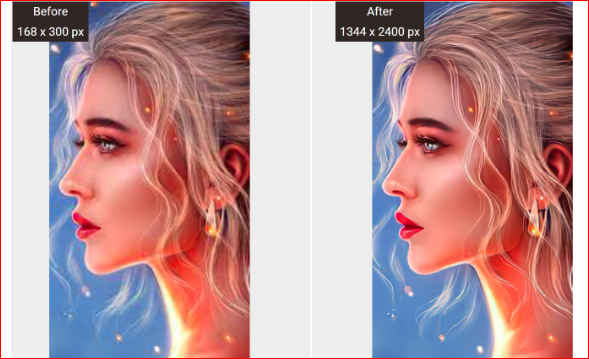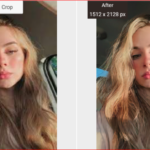VanceAI has assisted its users in improving their photographs and creating strong materials for their galleries. Users can upscale photographs with a single click using VanceAI Image Upscaler. You can easily increase the details in your photograph. Improve the resolution of your wallpaper to make it look more HD and unique on your lock screen or home screen. Recover all of your image’s exact details so that the wallpaper looks more appealing whenever you open your device.
Table of Contents
Introduction to VanceAI Image Upscaler
The VanceAI Image Upscaler can improve the look of your wallpaper so you can use it on your phone. It can transform a blurry ordinary image into a high-definition HDR image that depicts all details. AI upscale image enhances your image’s details eight times so that it can recover all of the necessary details. The wallpaper on your phone or computer expresses your interest in images. With AI image upscaler tools, you can make it as clear as water. It improves the resolution of your wallpaper without sacrificing quality on all sides.
Don’t be concerned about the image’s outcome after upscaling with the image upscaler. Before being used on an official platform to edit your images, the image upscaler performance is tested on millions of images. It is also designed by professional artists, so there is no room for error. It not only upscales the overall structure of your image, but it also creates pixels in the image resolution automatically. When it fills all of the gaps in your image pixels, the resolution and details of your image improve automatically. With a few simple clicks, you can quickly transform your low-quality graphic images into awesome HD images.
Here are some additional tools you can use to improve the appearance of your image with minimal effort.
VanceAI Photo Enhancer
With AI picture enhancer, you may swiftly improve the overall appearance of your image. It automatically modifies the essential characteristics of your image to make it more detailed. It improves the structure of your image by altering its contrast, sharpness, and other noticeable features that make it more appealing.
VanceAI JPEG Artifact Remover
In a matter of seconds, you can remove all types of JPEG artifacts from your images with a single click. You can recover your image’s obstructed features due to artifacts and rapidly flourish all sides of your image. It detects and automatically removes artifacts in your image using AI algorithms.
VanceAI Portrait Retoucher
You can improve an already attractive portrait by improving your face features. It intelligently analyzes the facial features in your photograph and, using advanced AI techniques, removes all forms of black spots from your face. You can have glowing skin and whiter teeth to complete your smile.
VanceAI Photo Dehaze
It utilizes a deep learning algorithm to remove all haziness from your image details. You can use AI photo dehaze to recover the natural features in your images of the sky, portraits, mountains, clouds, and other subjects. It automatically increases the contrast of your image and adjusts it to your specifications.
VanceAI Image Compressor
Minimize the size of your image to save space on your smartphone. It reduces image size by up to 80% without sacrificing quality. The image’s result and resolution stay unchanged. Only the file size has been reduced. You may quickly reduce the file size of your images in order to store more photos on your device.
VanceAI Passport Photo Maker
Using AI technology, you can create passport-sized photos at home. The AI passport photo creator can turn any image into a passport size with ease. It also eliminates your image’s background and replaces it with solid colors of your choice. It has all of the passport sizes for various countries.
Features
- Upscales image automatically.
- Enhances the image instantly.
- No effort needs.
- Enlarge image up to 8x.
Pros
- Enhances image with advanced AI technology.
- Satisfy your requirement quickly.
- Easy to use.
Cons
- Internet connection is needed.
- Limited compatibility
- Require steady internet speed.
How to Use VanceAI Image Upscaler
If this is your first time using the platform and you are unfamiliar with how its tools work. Then here is a comprehensive guide to using this platform. Simply follow the instructions and carefully read the stages.
Method One: Visit VanceAI Image Upscaler’s Product Page
Open the VanceAI official website, then click on the products option at the top of the page. To open the page, click the picture upscaler option after opening the products tab. If you need to open the page quickly, click on the VanceAI Image Upscaler.
Step 1: After you’ve opened the platform, click on upload image and choose the image you want to upload from your device. You can also drag and drop the image into the platform. Drag and drop the relevant image from your device into the webpage.
Step 2: Following the upload of your image, many options will be provided on the right side of your submitted images. Choose the enhancement features that are required for your image. After you’ve chosen them, click the start to process button to begin the image altering process.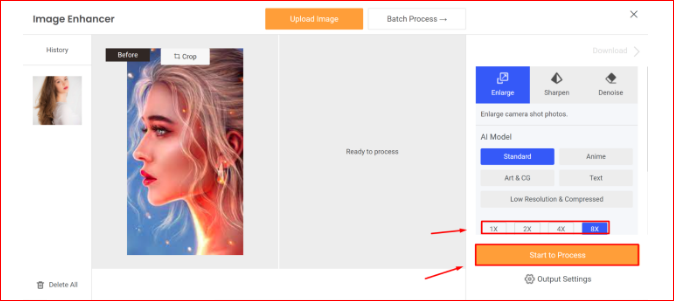
Step 3: Within a few seconds, your image will be improved. You can compare your before and after photos. If you want to save your image, simply click the download image button and save it.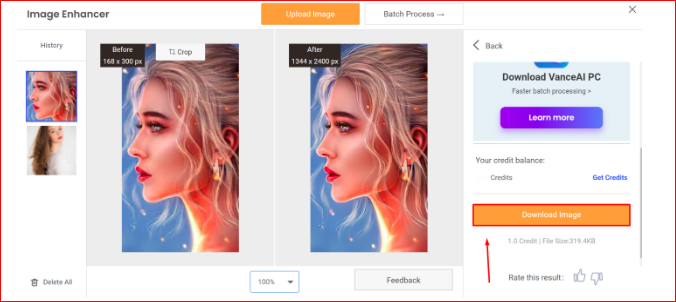
Method Two: Visit VanceAI Image Upscaler Workspace
If you have any issues with the product page, you can go to the VanceAI Upscaler Workspace, which contains the same tools as the product page. It also follows the same processes as the product page. With the workspace image upscaler, you can simply improve the details of your image. It has AI technologies that can automatically and swiftly modify your image.
VanceAI Image Upscaler Review 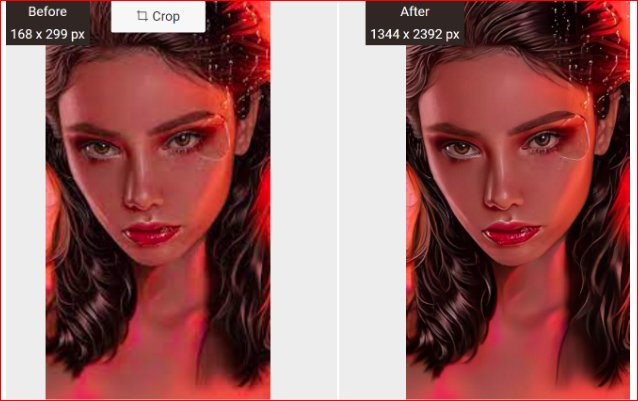
The follow part is a performance review of an image upscaled by VanceAI image upscaler. All of the image’s details are enhanced without sacrificing quality. These photos can be used as wallpaper. All of the details, including the patch of hairs, have been greatly improved, and everything in the image is plainly visible.
Here’s another photograph to look at: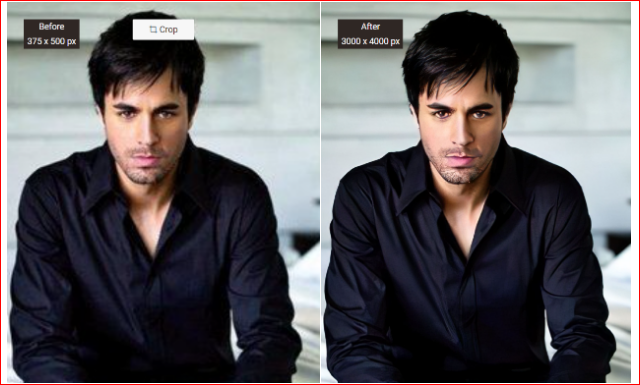
Conclusion
With all of the facts provided above, we can infer that the image upscaler improves your image without sacrificing quality. Why pay for a professional when you can edit your photographs yourself with minimal effort? VanceAI’s AI tools are extremely simple to use, requiring only a few mouse clicks. Simple tools with exceptional performance that can turn anyone into an expert picture editor in no time. Once you begin using the image upscaler’s functions, you will no longer need to undertake any additional image enhancement. What more do you need than to just upload your photograph and have it improved beautifully?
FAQs
1. What Can I Do with BGremover?
If you need to change the backdrop of your photographs, BGremover is the appropriate solution. When it comes to removing a background or separating a person or object in a photograph, this tool offers obvious edge to edge precision. Furthermore, users will be able to alter the backdrop colors to suit their needs.
2. What is TopTen.ai?
Topten.ai is an educational website where anyone can obtain all of the latest AI news. Anyone who wishes to find the greatest review articles for their requirements should visit Topten.ai for more information and help. What’s more? This website is especially useful for people who are looking for the most recent AI news in some specific fields, such as AI Artists, AI tools, AI tutorials, and so on, or who want to learn how to utilize AI tools, particularly VanceAI tools.
Visit TheInspireSpy