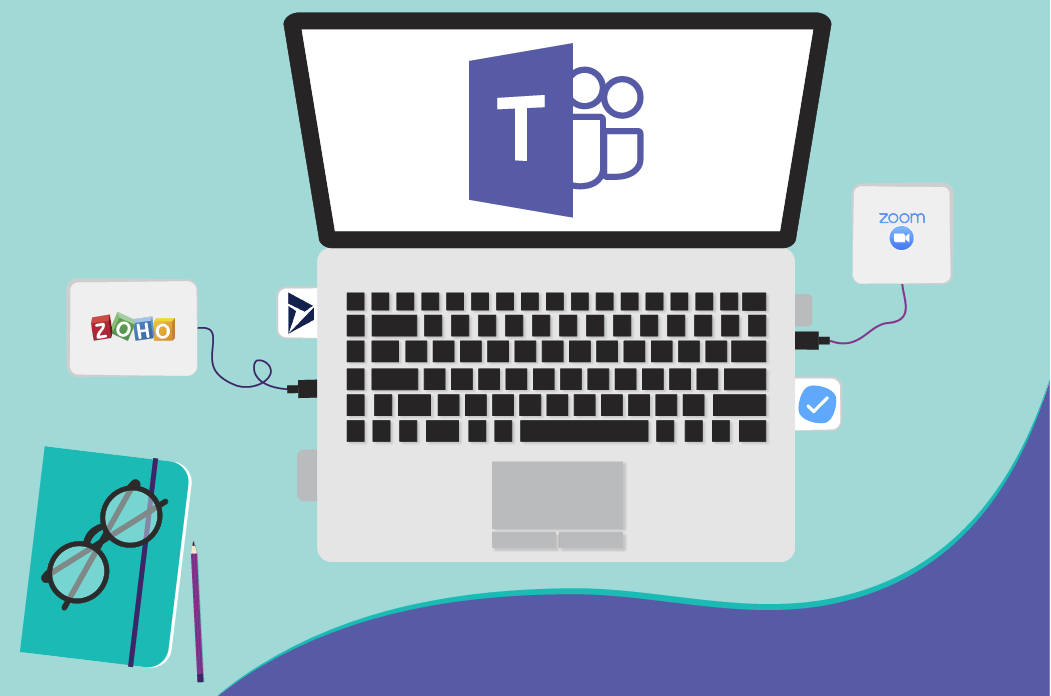Microsoft Teams is an incredibly versatile and useful platform for businesses to use. In many ways, it is a platform that can sit at the core of your daily business operations, as it enables employees to communicate and collaborate in a comprehensive and streamlined way. Microsoft Teams is first and foremost a collaboration platform that supports unified communications. It combines instant messaging, video calls and conferencing, and internet telephony into a single platform.
To learn more about Microsoft Teams and its usefulness to businesses, we spoke to TechQuarters, one of the top IT support companies London based SMBs have been partnering with over the last decade. TechQuarters stated that, after it’s superb unified communication capabilities, Microsoft’s Teams’ biggest strength lies in its integrations with the rest of the Microsoft Cloud.
So, what are some of the ways in which Teams integrates with other Microsoft products?
- Teams integration with Microsoft 365
Of course, Microsoft Teams is technically a part of Microsoft 365, as it is one of the apps included in Office 365. However, Teams is in many ways at the core of Microsoft 365. It’s integration with the rest of the apps and services is very extensive.
To start with Microsoft Teams has close integration with Microsoft Outlook. There are a number of features in Microsoft Teams that make it easier for users to share information between Outlook emails and channel or chat communications in Teams. For instance, the Share to Outlook feature allows users to share a copy of a Teams conversation to an Outlook email – you don’t even need to leave Teams to do this. Another useful feature is Actionable activity emails – if a message or conversation in Teams contains potentially actionable items in it, Outlook will send a roundup email to you, reminding you of the content.
Microsoft Teams and OneDrive are also well integrated. For instance, you can access your OneDrive directly from within Teams, in the Files section. Any files that are created within a team or a channel will be automatically saved to your OneDrive, as well. What is more, you can open documents, spreadsheets, presentations, and notebooks all within Teams, thus streamlining your work.
Windows is a big component of Microsoft 365 – as M365 licenses entitle users to a copy of Windows 10 or Windows 11 for their device. Windows 11 in particular was designed to have seamless integration with Microsoft Teams, thus making it an excellent operating system for businesses that use the M365 license. An example of this is the ability to launch Microsoft Teams directly from the Windows 11 taskbar. Additionally, if you hover over the icon of an app in your taskbar whilst you are in a Teams meeting, you will be given the option to share that window. Likewise, when you are in a Teams meeting, a mute/unmute button appears in the taskbar, allowing you to easily unmute yourself without having to open the meeting window.
- Teams integration with Dynamics 365
Dynamics 365 is an Software as a Service (SaaS) platform comprised of more than 30 pre-built business applications and products that can be deployed and modified in a number of ways.
Dynamics 365 can be broadly split into two main services: Customer Relationship Management (CRM), and Enterprise Resource Planning (ERP). Both of these practices require the leverage and analysis of data, and streamlined collaboration between departments whose operations are usually siloed – which is why Microsoft created a solution that integrates the two services, providing a unified platform for managing one’s businesses.
Customer Relationship Management consolidates much of the work that Marketing, Sales, and Customer Services perform in a business, thus enabling them to optimize the customer lifecycle, segment the market, and discover new opportunities.
Enterprise Resource Planning is the real-time, integrated management of a business’ critical processes. ERP systems are commonly used to track key resources such as cash, raw materials, production capacity, etc. When implemented correctly, ERP enables a business to centralize the management of every aspect of their business.
But how does all of this relate to Microsoft Teams? As mentioned above, much of Dynamics 365’s functions revolve around facilitating collaboration between departments, and Microsoft Teams is a collaboration platform. Teams is an ideal platform to work in. The integration between Teams and Dynamics 365 makes it possible for users to view Dynamics 365 records and other resources directly within Teams, so as not to disrupt the flow of work. File integration between Teams, Microsoft 365 and Dynamics 365 also means that you can automatically link relevant documents created in or uploaded to Teams with Dynamics 365.
The integration works both ways, however. If you are in the Dynamics 365 web portal, you can easily open up Teams chats, so you can continue the conversation while working. What is more, sellers can even make and receive Teams calls directly in Dynamics 365.
- Teams integration with Power Apps
Power Apps is one-fourth of the services that comprise the Microsoft Power Platform – a cloud-based suite of business intelligence, app development, and app connectivity services.
Power Apps is a Platform as a Service (PaaS) graphical software for low-code development. It includes a wide library of pre-written lines of code that are represented graphically, thus enabling users with little to no coding experience develop and launch their own custom business applications. Power Apps has connection with a range of Microsoft products, as well as many third-party products.
There are several ways in which Microsoft Teams and Power Apps can be used in tandem.
To start with, you can embed a canvas app as a tab in a Teams channel. In Microsoft Teams, you can create teams, which are essentially virtual workspaces for hosting conversations with colleagues and team members. Within teams, you can create channels, which allow you to compartmentalize different conversations; and within channels, you have tabs, which allow you to attach different assets and resources to each conversation.
A Canvas is one of the main types of apps that Power Apps lets you create. As the name suggests, it essentially creates a blank canvas for you to connect data sources to, and design a unique interface (known as a form in Power Apps). Therefore, in Teams, you can essentially create a custom app for your team to use in one of the channels. Equally, you can create a canvas app in Power Apps, and make it available for other users to add to their Teams channel as a personal app.