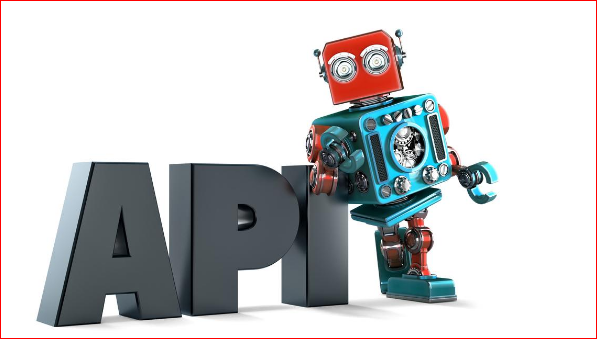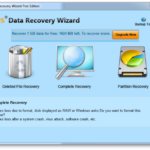Expert-level Android development techniques refer to advanced techniques and approaches that experienced Android developers use to build complex and feature-rich Android applications. These techniques are typically beyond the scope of beginner or intermediate Android development and require a high level of knowledge and skill in areas such as database management, API integration, and advanced programming concepts.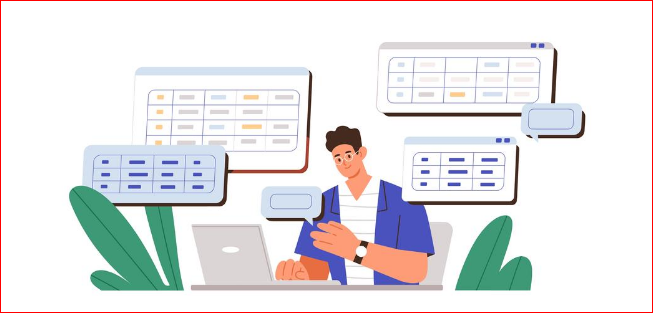
Table of Contents
Working with Databases in Android App development
Working with databases in Android app development involves using a database management system to store and retrieve data in an Android app. This is a common requirement in many Android apps, as it allows developers to persist data across app launches and provide offline functionality.
There are a number of database management systems available for Android app development, each with its own strengths and weaknesses. The most commonly used database system in Android is SQLite, which is a lightweight, self-contained database engine that is bundled with Android by default. SQLite is suitable for small to medium-sized apps, and it is easy to learn and use.
Other popular database systems for Android include Firebase Realtime Database, which is a cloud-based database service, and Realm, which is a mobile-first database system that is optimized for performance and scalability.
When working with databases in Android app development, it is important for developers to consider factors such as data structure, database design, and performance. They should also be familiar with SQL, the standard language for communicating with databases, and be able to use it to create tables, insert and retrieve data, and perform queries.
Hire android developers who have experience working with databases can be a valuable asset for any organization, as it can help ensure that the Android apps they build are able to effectively store and retrieve data and provide a seamless user experience.
Use App Bundles for Publishing Android Apps
An Android App Bundle is a new format for publishing Android apps in app distribution stores, such as Google Play. It is a more efficient way to package your app, as it allows the app store to deliver only the code and resources that are needed for a specific device, rather than delivering a full APK that includes code and resources for all devices. This means that users can download and install smaller app packages, which can reduce download times and save storage space on their devices.
To build an Android App Bundle, you can use Android Studio or the command line. Once you have built the App Bundle, you can then use it to generate APKs for specific devices, or you can upload it directly to the app distribution store.
Using App Bundles can also make it easier to manage your app’s size and support a wider range of devices, as you can use the Android App Bundle to automatically generate and serve optimized APKs for each device configuration. This can help you to reduce the size of your app and improve its performance on a wider range of devices.
Use Modular Design in Android App Development
Modular design is a software design approach that involves breaking a large, complex system into smaller, more independent modules. Each module is designed to have a well-defined function and a clear interface to the other modules in the system.
Using a modular design in Android app development can have several benefits. It can make the development process more efficient, as it allows developers to work on different modules concurrently and to reuse code across multiple projects. It can also make it easier to maintain and update the app, as changes to one module are less likely to affect the rest of the app.
To implement a modular design in an Android app, you can use a variety of techniques, such as using a dependency injection framework, creating custom libraries, and using Android’s built-in support for dynamic feature modules. Each of these techniques can help you to divide your app into smaller, more manageable modules that are easier to develop, test, and maintain.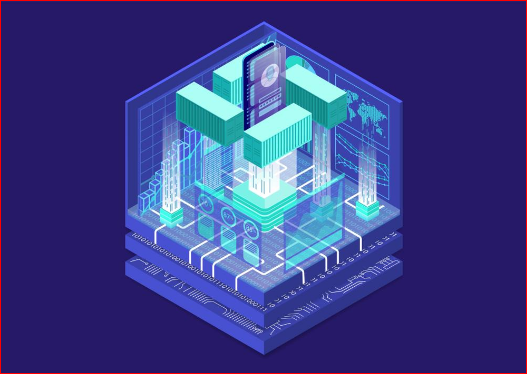
Working with APIs in Android App Development
Working with APIs in Android app development involves using APIs (Application Programming Interfaces) to communicate with external services and retrieve data or functionality for use in an Android app. APIs allow developers to access a wide range of resources and services, such as databases, cloud services, and external APIs, and incorporate them into their app.
There are many different types of APIs available for Android app development, each with its own specific set of capabilities and requirements. Some common types of APIs include REST (Representational State Transfer) APIs, which are web-based APIs that use HTTP (Hypertext Transfer Protocol) to exchange data, and GraphQL APIs, which are flexible and efficient APIs that allow developers to request specific data in a highly customizable way.
When working with APIs in Android app development, developers should be familiar with HTTP and the various HTTP methods (e.g. GET, POST, PUT, DELETE) and be able to use them to send and receive data from APIs. They should also be able to use tools like Retrofit, OkHttp, and Volley to simplify the process of working with APIs in Android.
Hire mobile app developers who have experience working with APIs can be beneficial for any organization, as it can help ensure that the mobile apps they build are able to effectively communicate with external services and access the resources and data they need to provide a rich user experience.
Conclusion:
In conclusion, working with databases and APIs are essential skills for expert-level Android app development. By using databases, developers can store, retrieve, and manipulate data within an Android app, enabling them to build powerful and feature-rich apps. And by using APIs, developers can access external resources and services, such as cloud services and external APIs, and incorporate them into their app, allowing them to build apps with a wide range of capabilities and functionality. Hiring Android developers who are proficient in working with databases and APIs can help organizations build high-quality and feature-rich Android apps that are able to meet the needs of their users.