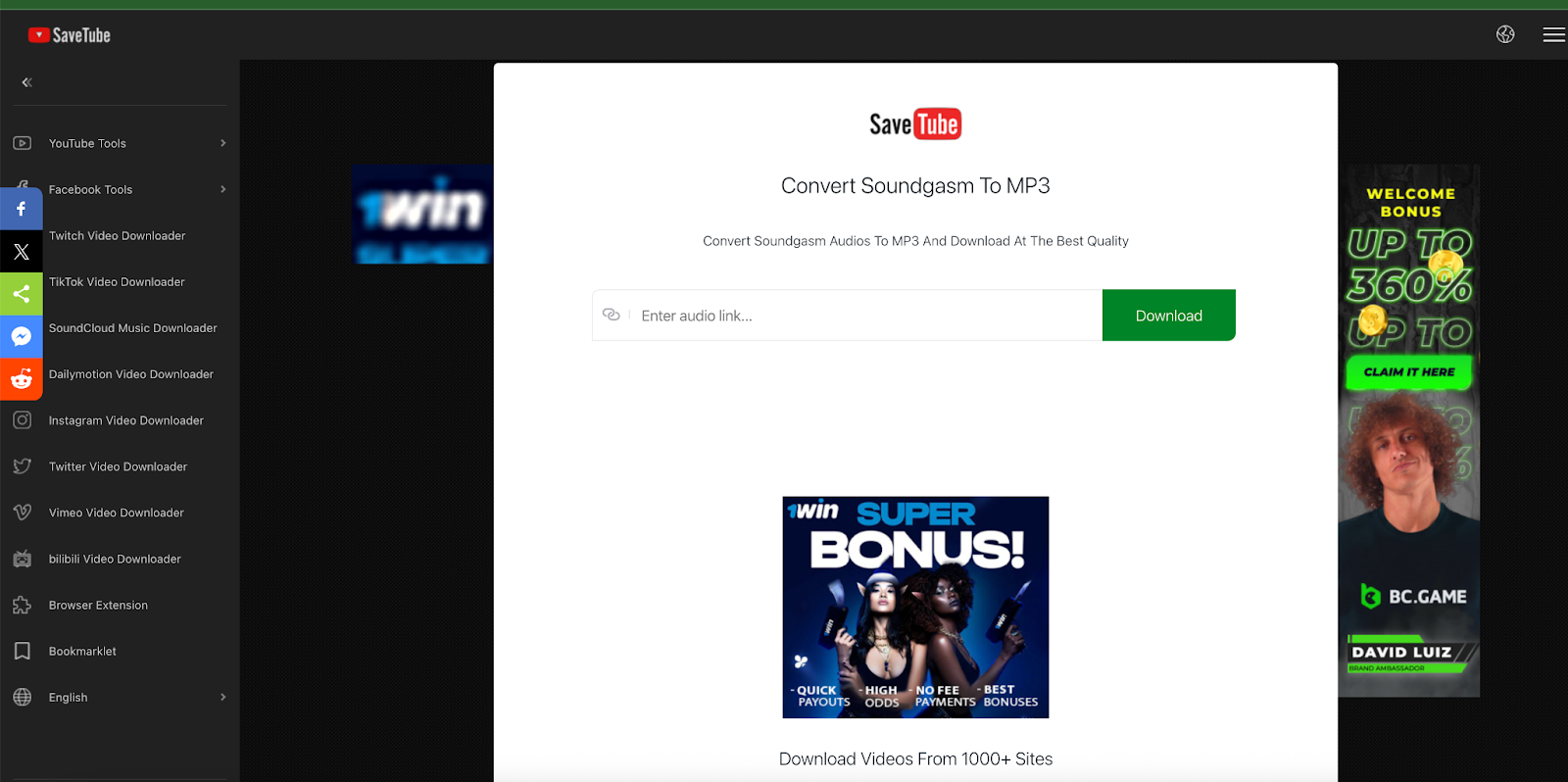Soundgasm.net has grown into a favorite audio platform for creators and listeners seeking diverse tracks, ASMR, roleplays, and high-quality streaming. But with streaming alone, many users want to save audio offline—whether for private listening, editing, or archiving. This expanded guide for 2025 reveals everything about Soundgasm downloading: the safest techniques, up-to-date browser extensions, app-based solutions, troubleshooting, quality options, privacy steps, and legal notes. Readers will master audio downloads on any device and explore the best new features for portable listening.
Table of Contents
How Soundgasm Works
Soundgasm offers public audio tracks accessible by direct links or tags, with free streaming from desktop or mobile browsers. Playback does not require an account, but interaction, upload, or tracking features do.
Download Methods for Soundgasm Audio
1. Online Audio Downloaders
Tools such as SaveTube and PasteDownload allow quick downloads from any browser.
Steps: Copy the audio link, paste into the download box, and save the MP3 file—no signup required.
Pros: No installation, works from all devices
Cons: Beware of ads and fake buttons
2. Browser Extensions
Chrome and Firefox extensions (like “Soundgasm Downloader” and “Soundgasm Companion”) add direct download buttons to Soundgasm pages.
Benefits: Simple UI, bookmarking, fast access to multiple files.
3. Dedicated Apps (Audiogasm, Allavsoft, Bigasoft)
Apps and desktop clients offer batch downloads, playlist management, and format conversion.
Features: Multi-file downloads, customizable save formats, artist tracking.
4. Manual Download via “Inspect Element”
Tech-savvy users can use developer tools to locate direct audio file links for download.
Useful for tech-savvy users, best for unlisted content
Safety, Legal, and Privacy Considerations
Soundgasm.net uses HTTPS and is not flagged by major security engines; still, only use trusted download tools and beware of phishing popups.
Download only public and non-copyrighted tracks, avoid sharing or editing protected files non-permissively.
Never enter personal details on download sites—reputable tools do not require it.
Supported Formats & Quality
Most downloads are MP3 with original quality preserved, but apps may offer conversion to AAC, FLAC, WAV, or OGG. Video content (where applicable) is typically in MP4.
Troubleshooting Download Issues
Double-check that the audio link is valid and public
Try a different browser or device if download fails
Disable ad-blockers if downloader tools aren’t working
Clear cache for persistent problems
Soundgasm App Features & Companion Players
Apps like Audiogasm for Soundgasm provide direct streaming, audio search by tags, bookmarking, and favorite artist tracking (premium).
Benefits: Smooth mobile use, personalized experience, efficient file management
FAQs
1. Can I download Soundgasm audio on my phone?
Yes, use mobile-enabled downloaders or apps like Audiogasm for fast access.
2. Is downloading Soundgasm audio legal?
It’s legal for personal use if the content is public and copyright-free. Respect creator rights.
3. Will downloaded audio lose quality?
No, direct downloads preserve original quality.
4. What is the safest tool for Soundgasm downloads?
Reputable browser extensions and online downloaders (SaveTube, PasteDownload, Companion apps) are safe if you avoid fake download buttons.
5. Do I need an account to download Soundgasm?
No, public audio is accessible for download without a login.
Conclusion
Soundgasm download options have expanded and become more user-friendly in 2025, with fast, safe access via browser, app, and extension. By following the expert tips above, users can enjoy their favorite tracks offline without risking privacy or audio quality. The right tool for each user depends on needs—whether quick single links, batch playlist downloads, or mobile streaming and bookmarks for favorite creators.