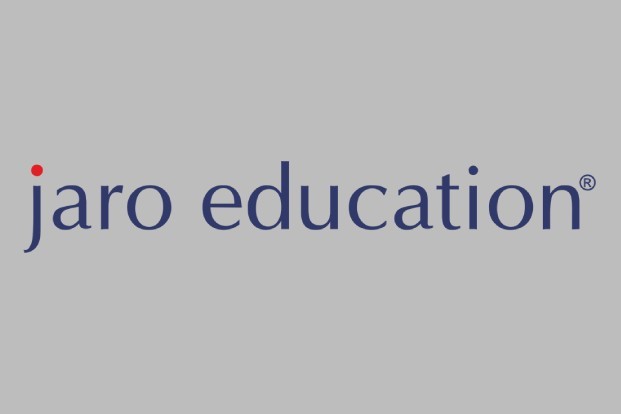Animated GIFs are here to stay. And it is that graphic and visual content is currently the most attractive option for Internet users. Because they entertain and are fun. But also, due to its potential, it is a visual resource that many brands are integrating into their online communication strategy to connect with their audience in a very special way.
Specifically, in an email marketing strategy, for example, when it comes to sending massive emails for free, there are more chances of success in your campaigns if you add animated GIFs and stickers? These visual elements will help you, through this channel, to have a special feeling with your subscribers.
Table of Contents
Why and how to create a GIF?
It’s freshness. it’s easy to design and visualize. These make the GIF a very practical and attractive type of content format for companies that want to promote their products and services in a different and attractive way, seeking to have more scope.
More and more companies (small and large) are striving to create their own personalized graphic content. And then distribute it through their online channels and attract thousands of people.
In addition to designing and mastering the best tools to make infographics, now the trend makes us question how to create a GIF to give our publications even more dynamism.
Luckily, we have endless tools at our disposal. Let’s see why you should bet on them:
- They help you connect with your audience immediately.
- They are very effective in capturing and retaining attention (they last between 5 and 10 seconds).
- You express more than a word and generate more emotions.
- Gifs facilitate their understanding by conveying complex thoughts.
- They weigh little, so it will not affect the loading speed of your website.
- They are easy to create thanks to the online tools that we have at our fingertips.
- Users like it, which encourages a fun dialogue between brand and user.
- Gif conveys brand personality.
- They are easy to share on social networks.
- They can serve to highlight a product and influence the user’s purchase decision.
Apps and online tools to create a GIF
Next, we give you some tools and apps that we have already tried and have found very useful when creating GIFs. Which has generated some feelings and reactions in users.
Take note of them because they will be very practical and effective. Even if you are not an expert in design.
Photoshop:
This powerful tool is aimed at those professionals who have more advanced knowledge in graphic editing. Although it is somewhat more complex, it will allow you to make GIFs of the highest quality and 100% unique.
FlexClip:
FlexClip Gif Maker is an online app. With this, you can create super attractive GIFs from your computer. You can also upload images and videos of your own. Like the previous ones, you have many options to configure and customize it.
FormatFactory:
This downloadable program allows you to create a GIF from a video and offers endless possibilities for both audio and video.
With this free tool, you only have to import or enter the URL of the video you want to use. It defines the start and end of your sequence and adjusts the color, size, and loop options (image repetitions).
Next, check the preview of the GIF you have created to verify that the sequence of images looks good, and finally click on Save.
QGifer:
QGifer is another downloadable program to create animated GIFs from videos. Thanks to its functionalities, it allows you to extract a complete scene from a video and convert it into a GIF. After loading the video and activating the integrated player, it will indicate the boxes that indicate the start and end of the animation.
But in addition to this, it has other functions to manipulate the creation, thus being able to change the colors, and the output size or apply other filters to give it a touch of personality.
Gif Maker by Giphy:
This is the most popular tool for making GIFs and it has the same functionality as the others mentioned above. But it is characterized because, in addition to being able to download your GIF, you can automatically upload it to the Giphy library, from where you can share your animation anywhere on the Internet.
You are able to create a GIF starting from a link to any social network. And you are also able to upload a collection of GIFs that you have and create a slideshow with several at the same time.
In case you don’t know, Giphy is the largest database of GIFs used by Facebook, Whatsapps, Instagram, etc.
Screen to Gif:
This tool is great for creating GIFs by recording your screen, webcam, or converting videos. Ideal for making animated tutorials with screenshots, for example.
When you click on the record (button at the bottom right of the window), a window will open that you can adjust its size to frame the area you want to record. When you want to stop recording, hit stop and the editor will open, where you can delete frames and make all the adjustments to your liking.
You will be able to record what your webcam captures, send a whiteboard to convert your texts into GIFs, or choose existing files (for example an MP4) and edit them, transforming them into a GIF.
Giphy Cam:
With this mobile app, you can create GIFs from your Android device and use them to spread them on your social networks and WhatsApp. It’s easy to use and instant. You just have to click on a filter to see it in preview, without having to load it.
It stands out for its variety of filters and effects (faces, emojis, and animated objects) that move in real-time. It also allows you to record a video or take several photos with its burst function.
Gif me:
This app is available for both Android and Apple. Through your camera, you can capture photos or create videos to turn them into an animated GIF and share it on your networks.
Take screenshots of up to 14 seconds, which you can customize with color filters in real-time. An extra point for this app is that you can disable the watermark in the app settings.
CONCLUSION:
Using GIFs and stickers in your online communication actions will help you connect emotionally with your audience. You can even use humor to reach his little heart.
So, take advantage of all these tips and tools to learn how to create a GIF and integrate it into your marketing strategy to keep growing your business.
Don’t forget one thing; When you plan your content for guest posting, you must take into account all the possible formats that best fit the philosophy and characteristics of your business (and your audience).
Remember that GIFs are just one more resource that will help you solidify the relationship with your audience. So you should know the marketing trends in your sector, and investigate what other elements you can integrate into your strategy to make an impact with your message. Only in this way will you be able to speak the same language as your potential customers.