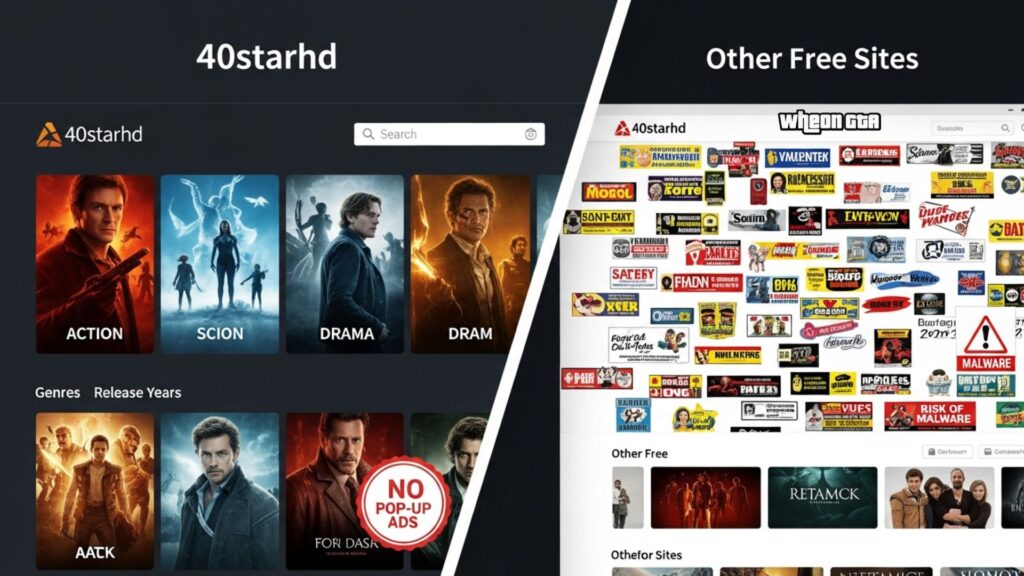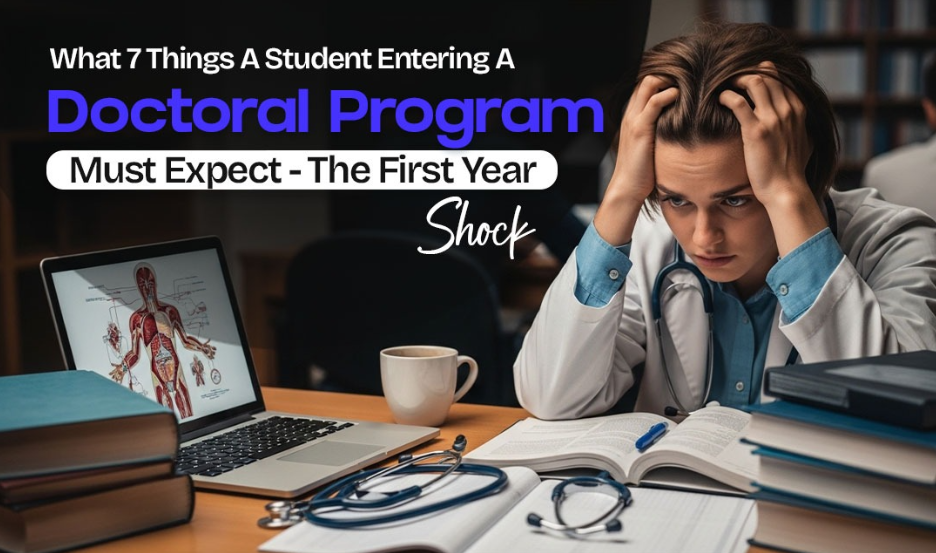The market is flooded with plenty of gaming monitors of different brands. How will you know which model is most appropriate? Generally, the best PC monitors for gaming include displays that support 4K, 144 Hz, and G-Sync. They have the ability to elevate your gaming experience and produce high resolutions and crisp images. Some prebuilt gaming pc models have also curved displays to keep every inch of the screen within optimal distance from your eyes.
To choose the best computer monitor, you need to consider specifications such as resolution, refresh rates, response time, screen size, and curved panel to level up your gaming experience.
You want a gaming monitor that can give you everything you need to see. But what does that mean, exactly?
It can be hard to figure out how much a monitor or other computer component is worth. That’s why we’ve put together this guide, which will help you understand the basics so you can find the best product for your needs.
Computers are all limited by their slowest component. If you have the greatest graphics card in the world but a slow monitor with poor color, gaming is still not going to be a perfect experience. On the other hand, if you have an amazing display paired with an ancient graphics card you won’t be able to make the most of it. Make sure your entire chain is solid before you spend more money. Monitors will usually outlast your cards, so spending a bit more to get a feature you might use after a future upgrade does have value.
Table of Contents
Resolutions
Resolution (the number of pixels rendered on your monitor screen) is the foremost component to take into account when searching for a gaming monitor. For a 24-inch monitor, resolutions should be 1,920 x 1,080. For a 27 to 32 inches Monitor, choose a model with 2,560 X 1,440 resolutions. This will give you high-quality graphics.
When you’re looking for a gaming monitor, you want to make sure the refresh rate is high.
Refresh rates are simply how often your screen refreshes its image (or frames). This can range from 30 frames-per-second (FPS) up to 200 FPS or more. Higher refresh rates mean that you’re seeing the same image on the screen as your computer is creating on its own. If someone is running in front of you in a game with a low refresh rate of 30 FPS, the image on screen might not be showing you where they are in the game world at that precise moment. This may seem like an incredibly short time differential—it is—but games require incredible precision to make your shot and human response times recognize the difference.
So, what does this mean for gamers? Well, it means that if there’s something in front of your character—a tree branch or rock—you’ll know exactly where it is. This will help improve your accuracy when aiming at enemies or objects across long distances! We recommend upgrading to a 60 Hz monitor if possible; we think they’re worth it!
If you want to buy a monitor of 34-inch to 39-inch size, then 3,440 x 1,440 pixels is the right choice to enjoy excellent game performance with mid-to-high range graphics cards. You should opt for 3,840 x 2,160 pixels for a 43 to 49-inch monitor (4k monitor) to play AAA games. Remember that a monitor with higher resolutions is better for gaming as it produces clear pictures.
Refresh Rates
Refresh rate is the second specification you need to check. Measured in Hertz (Hz), it is the number of times per second the display draws a new image. A monitor with a refresh rate of 120Hz means the device refreshes images 120 times per second.
Screen tearing is when the monitor displays a part of one frame and the following frame at the same time. You’ll notice it, for sure, since the image looks split where the sync is broken. This happens because displays are set to run at a set refresh rate, and they don’t always know what to do when the frame data they receive doesn’t match up with their hard-wired settings.
This can happen for many reasons: your computer might not have enough horsepower to process all the information in real-time; it could be that your monitor isn’t capable of handling more than one video stream at once, or it could be that you have an older video card that doesn’t support multiple streams simultaneously. But in any case, if you experience screen tearing, there are some things you can do to fix it!
A higher refresh rate is always better. While a monitor with at least 75Hz is Ok for gaming, a 60 Hz refresh rate is fine for a non-gamer. Note that most gaming monitors offer at least 120 Hz.
Response times
Response time is how fast the display changes from white (fully active) to black (fully inactive), then back to fully active again. It is measured in milliseconds (ms). A shorter response time is better as a longer one can generate blurry motion while watching fast videos or playing a game.
While 5ms is the highest response time for a gaming monitor, 0.5ms makes the fastest display unit for games. As a gamer, you can look for a model with a lower response time. 1ms to 5ms is ideal.
Curved Monitors
Curved screens can be seen in ultra-wide monitors. They offer clear looks at even the extreme edges of screens and provide more comfort and a better viewing experience. Gamers can enjoy added immersion for supported games, easily open multiple tabs, choose high resolutions. A curved screen is particularly important with a 23 inch monitor.
Screen Size
A 23-inch or 24-inch monitor featuring a 1080p HD resolution could be an ideal option to save money. But if you prioritize graphics and a large display, then look for a 27-inch monitor. However, 29-inch and 31-inch will also be the best bet.
Ultra-wide
Opt for an ultra-wide screen to enjoy a movie-watching experience and expand the field of view (FOV) in games with no “fisheye” effect . Those preferring a wider FOV should choose an ultra-wide monitor. This helps in spotting enemies easily and having a more immersive gaming environment. Remember, many FPS (First-person shooter) games don’t support high FOV settings.
Conclusion
Now that you’re familiar a bit more with gaming PC monitors and their features, you can decide which display unit is most appropriate for you. When you buy a new one, Lenovo can be your most trusted online platform. Visit the official website and browse through ample products. Before placing your order, check the specifications and features of the system to pick the right model.
Know here – 9 Technology Trends Tech in 2023