Personalized Avatars are now becoming one of the best ways to express digitally and effectively across various social media platforms. Having a personalized avatar and using it across various channels gives a unique outlook and a creative touch.
This article will aim to specify certain resources where you could easily turn your images into personalized avatars, giving and providing you with a virtual version that accurately measures your abilities and essence.
Table of Contents
Importance Of Personalized Avatars
In the start, these avatars were invented in video games and virtual worlds, but now they have grown and extended to various channels including social media platforms. Avatars help us to understand a feeling of identity and community. Developing your very own customized avatars helps you to show off your individuality, create a memorable place in the online world, and interact more deeply with others, increasing your social interaction.
How To Create Your Personalized Avatars with Faceswapper.ai
FaceSwapper is a cool AI avatar generation tool that lets you have fun with your photos. It’s super easy – just upload a picture, pick a new face from the choices they give you, and click a button. Thanks to smart technology, your faces get swapped in a snap, making funny and interesting changes.

But here’s the neat part: FaceSwapper isn’t just for laughs. It helps you make awesome avatars too! Making your avatar is quick and simple, so you can show off your creativity and humor. Whether it’s for your social media, gaming, or online hangouts, FaceSwapper lets you create standout avatars that are uniquely you.
In just a few clicks you could create many options for your avatar from which would select and fit best to your personality:
- From the top options, you need to select your gender.
- Upload your picture containing your face for the AI to detect.
- Click on “Generate Avatars”.
- On the right, you will see many options for your very own personalized avatars.
- Choose the one that fits best for you, download and enjoy.
The AI tool can be used for free initially, however you can buy it to enjoy its other features such as Face-Swap, Animated Face-Swap (Making GIFs), and Face-Cutter.
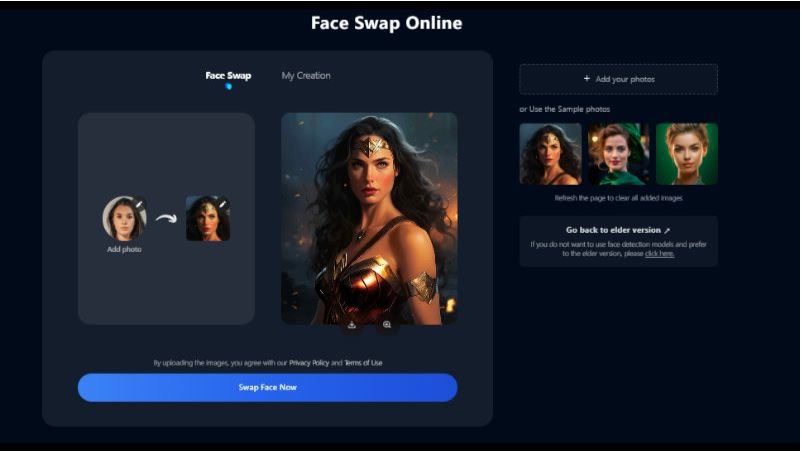
Pros and Cons of Face Swapper
Pros:
- Enjoy a good laugh by swapping faces in pictures of friends or family.
- Unleash your creativity by creating hilarious memes using popular meme templates with switched faces.
- Explore a variety of captivating photo and gif presets for a personalized touch.
- Experience real-time face swapping with guaranteed fast delivery.
- Dive into the world of animated fun by swapping faces into provided gif templates.
- Rest easy knowing your privacy is safeguarded, as your photos won’t be used for any other purposes.
Cons:
- Currently, the gif templates have limited options.
- This AI face changer is exclusively available online and not accessible for mobile users.
- Video face swap is not supported at the moment, limiting the range of creative possibilities.
Other Perfect Avatar Makers for You
Making your very own personalized avatars doesn’t require any high skill in graphic design. There are many user-friendly online tools and applications for you to make your avatars, depending on your level of technical assessment and expertise.
Bitmoji
This is a user-friendly application that allows you to create personalized avatars, where you can make cartoon versions of yourselves. This application allows you to use its many features ranging from different facial features and expressions to clothing styles and emotions. It will take a little time for you to develop your avatar as it has many features in it although it is user-friendly, too many options can take your time and make you wild.
Avatarify
It is an online tool for creating avatars and making your digital representations easier. You can use this tool according to your taste as it has multiple options to opt for such as facial traits, hairstyle, and clothing. However, it would take your time as it requires multiple pictures to be uploaded.
Facemoji
It is another useful application that facilitates you to make your avatars. It uses creative components and artificial intelligence to create and customize avatars of your uploaded images and gives your avatars a glimpse of real life.
Avatar Maker
It can be used as a web tool or as a mobile app. It provides a wide range of customization choices, and users can easily experiment with multiple options such as haircuts, facial expressions and emotions, and many other accessories to mirror their style and fashion.
This is one of the most emerging and popular online AI tools that allows you to easily create your avatars in many options and in the way you would like the most.
It has the easiest interface, and fewer options to avail, which leads to less consumption of time. You can easily create your very own imaginative Avatar, as it gives you multiple options to choose from, if you don’t like one you can choose the next avatar that defines your personality the most.
You don’t need to go on from one step to millions ahead, just in a few clicks you can customize your very own avatar. You can immediately sign up with no issues for the deep fakes as it keeps your pictures safe, moreover signing up would give you 5- 10 credits and you can use it for free!
Verdict
Making your personalized avatar from your images is more than just a technical ride, it’s an expression of expressing yourself digitally across various channels. Anyone can easily build their avatar according to their desire, looks, expression, personality, and ease because now there are several user-friendly tools available on the internet or applications.
The FaceSwapper is an AI tool that makes it the most convenient and easy for consumers to make avatars online from a set of various options, it not only saves the time of the user but allows the users with a set of options to download and change them after a day or so. These digital representations allow you to create a connection within the digital society and digitally express yourself.












