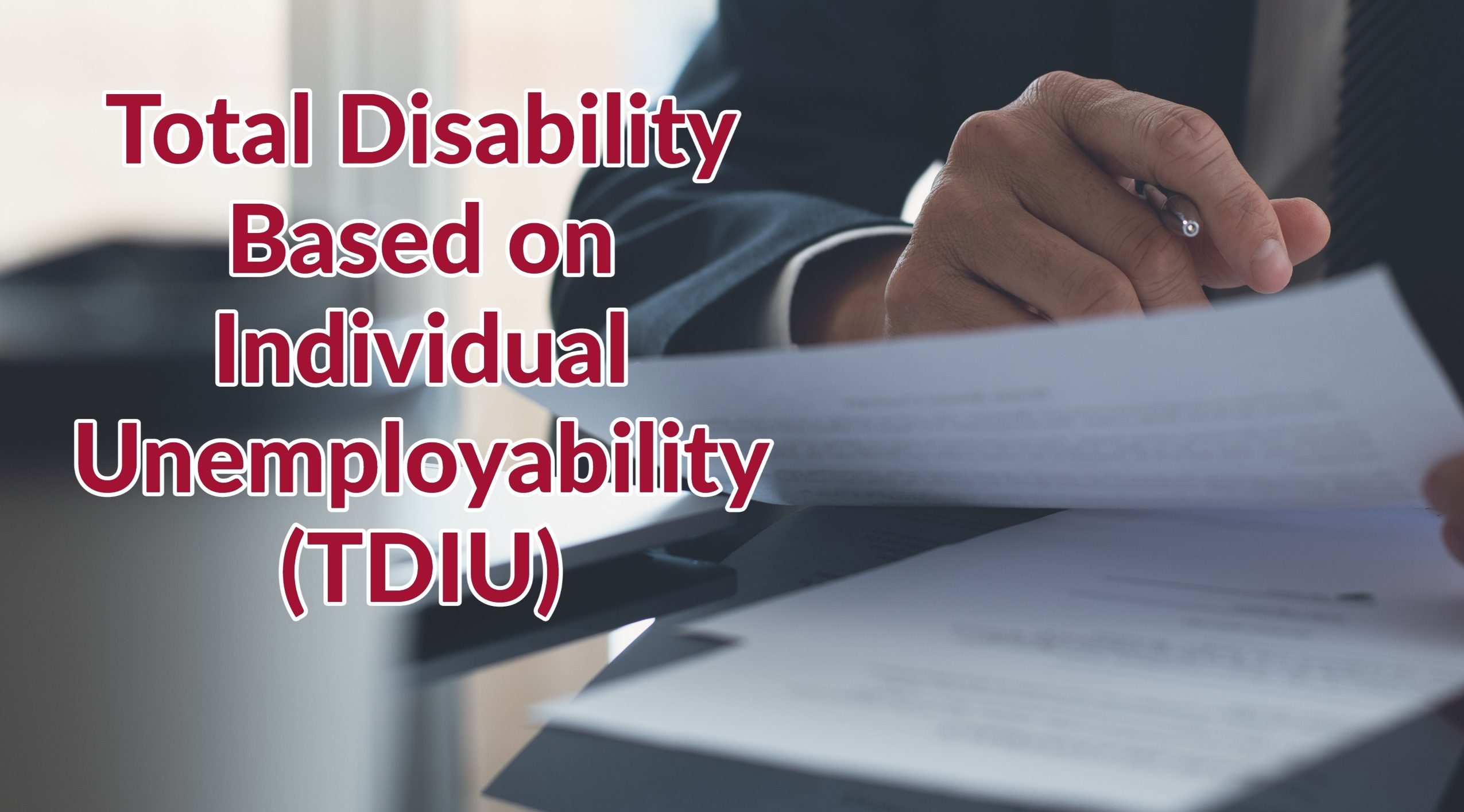WhatsApp is a well-known messaging application that is used for messaging, sharing images, videos, location, and improved communication. This WhatsApp application is available for Apple users only on the Apple phone not available for iPad and iPod users.
WhatsPad++ IPA is a modified or tweaked version of WhatsApp especially for Apple users to be installed on iPad and iPods without jailbreaking the device. It includes the installation of the ++tweak for getting the WhatsApp application on the device.
The Basic Requirement For Installing WhatsPad++
- Package requirement: IPA,
- iOS version: 7, 8, 9, 10, 11, 11.4, 12, 13, 14, 15.
- App Version, 2.18.52,
- The size required 60.5 MB
- Latest update: Feb 2022
Steps to download and install WhatsPad++ iOS 15 IPA:
The different steps involved in downloading and installing this WhatsPad++ iOS 15 IPA on the device include:
- The first and the main step include downloading the WhatsPad++ package onto the device.
- Downloading the Cydia impactor on the device from the site http://www.cydiaimpactor.com/
- Connecting the required device like an iPad or iPod with the PC or laptop where these WhatsPad++ packages and Cydia impactor are downloaded.
- Open the Cydia impactor and navigate to the WhatsPad IPA file downloaded.
- Drag the WhatsPad IPA file downloaded earlier and drops it in the Cydia impactor.
- The Cydia impactor asks for the Apple ID and password. Login into the application using the Apple Id. This login is verified by Apple. The user if not comfortable with providing the details can create an alternative ID and log in using the same.
- This helps in installing the WhatsApp application into the iPad or iPod device
- On completion of the installation, disconnect the device from the laptop or PC.
Using the above-mentioned steps, the WhatsApp application starts functioning properly on the device. The last step for the installation of the WhatsPad in the device includes providing the approval for trusting the developer profile of the application Once the approval is provided, the application starts working properly.
Upon completion of this installation process, the following steps are to be followed:
- Open the device, enter into the settings, go to the general settings, enter into device management or profile and device management,
- It provides a list of all the trusted and un-trusted profiles of the application. Search for the option trust the profile of the app, select the application that is installed recently, and tap on the trust button.
- Launch the application and on completion, the app is ready for use.
Using the WhatsPad++ iOS 15 IPA application, the user can enjoy using the WhatsApp application on their iPad and iPod device without jailbreaking the device and without any payment. The steps mentioned above and simple and quick.
With one complete installation, the user can enjoy all the exciting features of the Real WhatsApp application. Following the steps and instructions mentioned above will not have any issues in downloading and installing the application