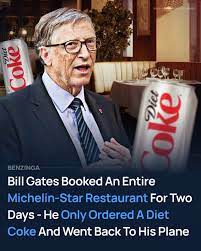pdf editor online what’s best ? pdf editor online is an online editing tool that helps you work efficiently online. It is a free product on the AbcdPDF platform. You only need to visit AbcdPDF.com to use all of our web applications for free, and all online editors including online pdf editing are free forever.
Table of Contents
AbcdPDF – Product Overview
AbcdPDF.COM is a network platform that integrates many efficient document processing tools. For users who pursue efficient office work, pdf editor is a commonly used software. Today, I will be honored to recommend the online PDF processing tools provided by the AbcdPDF platform. After opening these tools, you can efficiently perform online pdf editing in the online browser page .
The platform is very convenient to process documents. Based on efficient code design and registration-free operation procedures, the platform also supports online editing, merging, compression, watermarking, and conversion of more mainstream office software.
| AbcdPDF Online Tools Daquan | ||||
| PDF Editor | Merge PDFs | Compress PDF | Split PDF | PDF to Word |
| PDF to Excel | PDF to PPT | PDF to JPG | PDF to PNG | PDF to HTML |
| Word to PDF | Excelto PDF | PPT to PDF | JPG to PDF | PNG to PDF |
| HTML to PDF | Protect PDF | Unlock PDF | Watermark | Page Number |
| Remove pages | Save as PDF | Sign PDF | PDF to DOCX | ODT to PDF |
| DOCX to PDF | DOC to PDF | Combine PDF | PDF Converter | |
PDF EDITOR ONLINE-Feature introduction
Content editing
After entering the PDF EDITOR ONLINE program on the AbcdPDF platform, users can freely edit, delete, mark, smear, insert pictures, insert watermarks, add signatures, convert formats, and compress the local PDF files that need to be processed.
Users can perform various processing on the content of PDF files through the PDF EDITOR ONLINE toolbar.
Toolbar description
| function name | effect |
| Text | This function can display the text at the top of the layer, and from the small menu bar, you can also edit the text transparency, color, bold, underline, background color, and size. |
| Eraser | Click the left button of the mouse and drag it to the bottom and right, and a quadrilateral frame will appear, which is used to cover the top layer information of the text with a white area. |
| Redact | Smear out the top information of the layer with the black area. |
| Highlight | Drag the quadrilateral area to put a light yellow on top of the layer to emphasize the text. |
| Image | After clicking, you can select a local picture, and then freely drag it to the desired position. |
| Draw | Choose brushes of different colors and thicknesses to paint freely on the top layer, you need to determine the selection first. |
| Sign | Create a window for writing signatures and symbols, edit the text and drag and drop it to the desired location. |
Install to browser
When the user finishes editing, click the preview function at the bottom right, and continue to click the save button at the lower right of the window after checking, and the following prompt will be displayed.
Click the “Install” button to install AbcdPDF to the browser extension, 100% free.
work together
Collaborative office is also a function of the AbcdPDF program. After you save the edited document, the system will pop up the window shown in the figure above.
Click the download button and the first one on the right is the share link:
After clicking, the following window will pop up:
Users can share the document by sending the download link of the document to other members. In addition, scan the QR code below to download the document to your mobile phone.
About Merge PDFs
Merge PDFs is also a highly used tool in the AbcdPDF platform. This tool is easy to use and can efficiently merge multiple PDF documents that you need to merge.
The first step, click to enter the Merge PDFs program.
The second step, click “Select File” to select the local PDF document.
The third step, click “+” to continue adding the PDF documents that need to be merged.
The fourth step, after all the additions are completed, click “Convert” at the bottom right to complete the operation.
PDF EDITOR ONLINE vs. other editors
| PDF EDITOR ONLINE | other editors |
| Fully functional and aggregated on the same page | It is usually a small program with a single function, and users can download multiple programs according to their needs. |
| The browser handles the document, isolated from the server, with absolute security of privacy and content | Usually need to download the plug-in to the browser or local, occupy space, no security guarantee |
| All features are completely free | Usually some functions need to be paid, and some editors need to pay high usage fees |
| Click the toolbar above the edit bar to view the dynamic tutorial and quickly master it | Usually only texts are used to explain some general usage methods, and professional tutorial guides are not provided |
| Committed to providing high-quality tools to the world, will continue to improve and update | Usually only one big version |
| With contact information, it is convenient for enterprises and individuals to customize more functions | Customization is usually not supported, or contact information is not provided |
Summarize
pdf editor online what’s best ? pdf editor online is an online office tool you can trust Be careful when using it. Of course, if you find our advantages after experiencing our products, you are also welcome to contact us to upgrade or customize more advanced services.