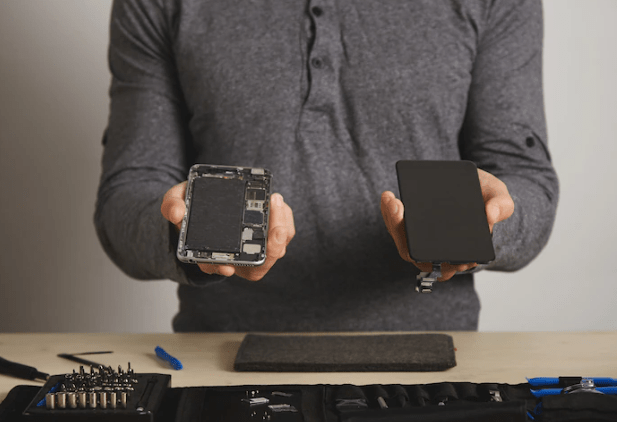People have spread a misconception that some repair shops will steal the data in your electronic devices and misuse it against the clients. But this is not always the situation because the licensed phone repair store will never do such a thing. After all, they want their reputation intact.
Table of Contents
What Safety Precautions does a Phone Repair Store Suggest?
When you take your device to a repair store, the technicians there advise some things to the clients to keep their data safe when they leave it in the store. Mobile users have to follow these safety precautions to be safe so that their devices will not be misused.
Having a Backup File in your Device
Although many people listen to the suggestions of having a backup file on their devices, they don’t act upon it. So, when their data is deleted because of activating factory restoration, they blame the technicians. After creating a backup file, you can retrieve the information from it.
Rest All of Your Online Passwords
There are many issues in which the clients have to leave their device for a day or two at the shops for repairs. People don’t want to go under the stress of deleting and reinstalling the apps again. So, their advice is to rest the passwords for all social and entertainment apps.
Delete the Online Connection Apps
If you are not satisfied with resting the passwords for the apps, then you always delete them. In this way, no one will be able to access their information in them. Device users have to reinstall all apps, which might take a long time.
Turn off the iPhone Security Setting
When you take an Apple phone for repair in Columbia, Kentucky, you must remember to turn off the security setting. This has to be done so that the iOS software can be installed. You can ask if turning off the setting is required or not.
Don’t Leave Accessories in the Store for Electronics Repair in Columbia Kentucky
Sometimes mobile users consider it important to leave the accessories like battery, headphones, data cable, charger, and original air pods with the technicians. Although licensed stores like Gadget Defenders will not misuse the accessories, it is best not to leave the accessories at the store.
Remember to Remove Memory and SIM Cards
Besides the internal memory space, you have two other important parts of the mobile that have data. They are the SIM and external memory cards. Make sure that both of them are removed before leaving the device for repairs.
Find the Best Gadget Repair Store
The mobile repair store had to be established more than seven years ago to be the best and satisfy customers. The repairs done have to be perfect, and the clients should not complain about the attitude of the technicians.
Insist on Getting Payment Receipt
The payment receipt has many things listed, like the device, its manufacturer and model, the repair services wanted, price, and time and date of the delivery. It would help if you insisted on getting this receipt; so that the right device reaches you.
Transfer Everything on Other Electronic Gadgets
After creating a backup file, as mentioned earlier, it is vital to transfer the data in your mobile devices to be transferred onto other electronic gadgets. This has to be done so that the data can be retrieved if the backup file cannot recover anything.
Clear Put All Data from the Device
All of the data from your device should be deleted; so that it is not misused. Delete the data after creating a backup file and transferring data to other devices.
By taking these precautions advised by a phone repair store, you can rest assured that the device and the data inside will not be misused.