It is very simple to copy text from one editable file and paste it into another. However, it is not necessary that you would be dealing with these formats at all times. If you are a social media marketer, designer or creative writer, at times there would be image formatted files to extract text from. Does this mean looking at the image and copying each line? This is one of the possibilities but a very tough one. It is time consuming and mistakes can be made during the course of writing.
Table of Contents
Understanding OCR and its benefits
OCR (Optical Character Recognition) is the process of extracting text content from image formatted files. Some common formats include JPEG, GIF and PDF. Let us go through an example to see how this works.
- Consider that you have to prepare a project report and snapshots of the source file have been given to you. To pull out text from these images, all you have to do is pick a good OCR tool. It would run through the image and separate all the written content. In other words, you would get the text in editable form. This means that there would be no need to look at the image and copy information. To get accurate results, think twice before picking an OCR tool. Sub standard applications either do not extract any text at all or have efficiency problems.
The three best OCR tools to look at
It is obvious that searching the internet and examining each OCR tool is not humanly possible. It is much easier to pick one of the top rated ones.
1. Prepostseo Image to Text Converter
If you are looking for a simple image to text converter, this is one of the best tools for you. It uses optical character recognition to extract text from an uploaded image. Social media marketers who have to prepare interesting captions and post headings use this tool on regular basis. How can you use it? Is it an authentic application that generates the text without efficiency problems? Let us go through the following points to get a better idea.
- An online free tool that does not require installations
Setting up an application can be a big challenge for users who lack advanced technical knowledge. This image to text converter does not have to be set up on any specific device. Instead, you can use it on any smart phone, tablet or computer that has network connectivity. Hence, no problems are faced by the users even if they have basic technical expertise.
- Generate the text accurately and quickly
Social media professionals, content writers and other users who need OCR tools are always running out of time. Thus, slow paced tools do not work well for them. They need quick applications that do not consume a lot of time. This image to text converter is backed by strong development practices so the text is extracted in a small span. Along with that the tool does not get hung when the conversion process is being executed.
- Used by different categories of professionals
This image to text converter is used for different professionals to complete their work related tasks. A content writer may use it to separate text from image based files and use it for his writing work. A designer may use it to create mouth watering captions. In a nutshell, it comes in handy for different user types.
2. OCR tool by simpleocr.com
If you don’t want to look at PDF documents and spend all your time on typing them, this is an OCR application that should not be missed.
- There is only one step that the user has to complete while using this tool and that is uploading the source file. It provides support for PDF and other commonly used image formats like GIF and JPEG. It is a technically sound tool which is why the text extraction stage gets completed very quickly. This means that even if you have to pull out text from multiple images, a lot of time will not be needed.
- Users with different profiles find this tool handy. If you are someone working on a professional report and the actual content file is in PDF format, use this OCR application to extract text and use it according to your preferences. This is much easier than getting exhausted by spending hours on copying content.
3. OCR application by PDF mate
Although this application is available for free, users still do not have to face any kind of efficiency problems. In other words, the tool pulls out each line of written text from the image. In terms of time consumption, it is quite fast which helps users in saving time.
- At times, OCR applications are hard to use because the interface is complicated. Most users find it hard to use such applications. This tool is an exception and all users are able to use it with ease.
- Various types of users use this tool particularly designers who have to extract text from already created images for some creative tasks. Instead of looking at the picture and performing typing tasks, a much easier alternative is using this OCR application. While copying text, there is every chance that the user may overlook something. Other than that, not using an OCR tool means putting in a lot of energy. Using a good application for optical character recognition is much easier than adopting this stressful option.
Summing it up
Optical character recognition is the option through which text is extracted from images. The other option available to users is viewing the image and copying the text. The alternative does not work well in terms of both time consumption and correctness. For instance, if you talk about creative personnel managing social media accounts, they have to prepare several titles and captions each day. At times, they are required to use images for accessing text. A good OCR tool makes it much easier to get done with this task.



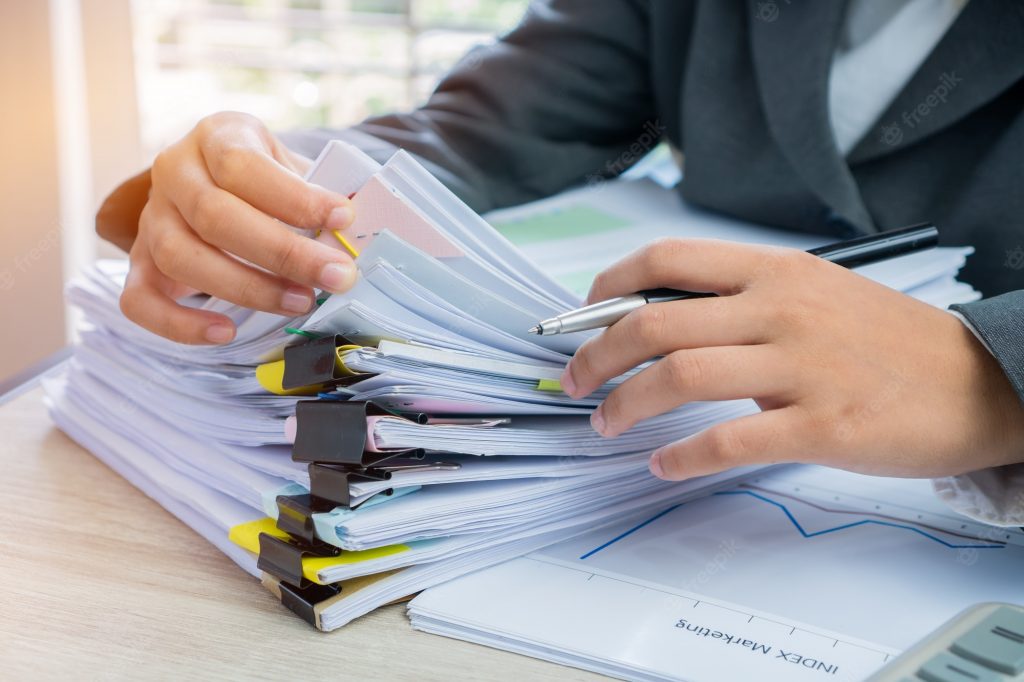

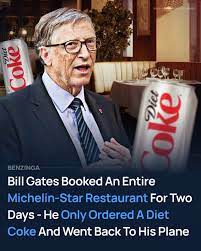

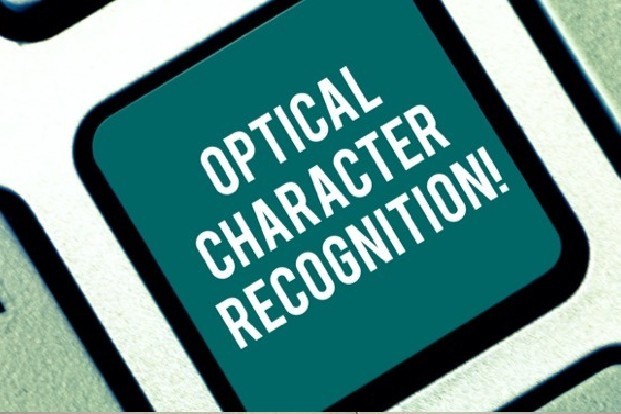





mardin-egitim
August 17, 2020thank you
mardin-egitim
August 17, 2020thank you
mardin
August 17, 2020thank you
mardin-saglik
August 17, 2020thank you
mardin-ekonomi
August 17, 2020thank you
mardin ajans
August 17, 2020thank you
tamamenfransiz
August 17, 2020thanks
seherreklam
August 17, 2020thanks
androidbilg
August 17, 2020thanks
gunceloyunlar
August 17, 2020thanks
esyadekor
August 17, 2020thanks
keder7beni
August 17, 2020thanks
dert7beni
August 17, 2020thanks