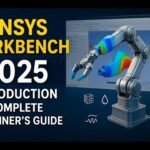The vivo X Fold5, launched in mid‑2025, marks a major step forward in foldable smartphone productivity. At its heart is Origin Workbench (also called “Atomic Workbench”) — a multitasking interface that transforms the 8.03″ folding display into a flexible workspace. You can launch up to five apps simultaneously, with one main app in focus and four smaller live windows, enabling a real desktop‑like experience on your phone.
Table of Contents
What Is Origin Workbench (aka Atomic Workbench)?
Origin Workbench is vivo’s exclusive multitasking workspace powered by OriginOS 5 (based on Android 15), designed specifically for the X Fold5. It allows users to run five apps in parallel—one primary app occupying most of the screen, while four others remain active in mini-windows along the sidebar. This setup surpasses traditional split‑screen or floating window systems commonly found on other Android foldables like Samsung DeX or OnePlus Open Canvas.
Key highlights:
Five live apps at once — all active, even if out of focus
Fluid switching — real-time previews and tap-to-focus transitions
Task grouping and priority management — keep essential apps in view, others tucked away visually
This system allows users, for example, to watch a YouTube tutorial, jot down notes, check a PDF, monitor Slack, and keep a game running all at once — without app suspension or constant switching.
How Origin Workbench Compares to Other Systems
vs Android multitasking: Traditional split-screen allows two apps, floating windows are limited. Origin Workbench offers five active apps simultaneously with composable layout.
vs OnePlus Open Canvas: OnePlus allowed three apps—two visible, one hidden. Origin Workbench extends that to five active apps with better layout and persistent visibility.
vs Apple Stage Manager: Live app grouping and desktop‑style organization exist in Stage Manager, but Origin Workbench feels more intuitive and better optimized for foldable form‑factor.
Real‑World Use Cases & Hands‑On Experience
Productivity Workflow (91mobiles & SoyaCincau)
Reviewers reported smooth workflow scenarios: take notes during a livestream, monitor Slack, reference documents, and even game — all without lags or app reloads. App windows were well-placed: sidebar mini‑windows left, main app right.
Everyday Multitasking (Business Standard, The Sun)
Users highlighted Origin Workbench’s responsiveness — launching five apps barely impacted battery life on the 6,000 mAh pack, while enabling seamless context switching between email, PDFs, videos, and messages.
Shortcut Button Integration
A configurable Shortcut Button above the volume rocker lets users instantly access tools like Notes, Recorder, Camera, AI Captions, or change sound profiles. This enhances workflow efficiency when using Origin Workbench.
Technical Highlights Behind the Experience
Hardware: Snapdragon 8 Gen 3, 16 GB LPDDR5X RAM, UFS 4.1 storage ensures smooth multi-window operation under heavy load.
Battery Efficiency: Origin Workbench is designed to be power-efficient, running five apps with minimal battery drain thanks to the 6,000 mAh silicon-carbon cell technology.
Display Optimization: The layout dynamically adapts to unfolded 8.03″ 2K AMOLED display for optimal multitasking layout.
Benefits of Using Origin Workbench
True Productivity on a Phone – Supports desktop-style workflows with multiple active apps.
Fluid Multitasking – Live previews make app switching smooth and intuitive.
Task Prioritization – Keep essential apps front and center without closing others.
Enhanced AI Tools – Integrates with Gemini Assistant, DocMaster, AI Captions, Smart Call Assistant.
Dedicated Shortcuts – Quick access via hardware button speeds up common workflows.
Minimal Learning Curve – Simple to invoke and manage compared to desktop environments.
Limitations & Known Challenges
App support may vary — not all apps offer real-time preview updates in mini-windows.
Mini-windows cannot be freely resized or moved yet — fixed to sidebar layout.
Early firmware some benchmarking underperformance observed, but UI responsiveness and multitasking felt polished.
OriginOS memory management isn’t perfect — background apps can be killed under heavy load per earlier foldable models; may impact sustained multitasking.
User Sentiment & Community Feedback
Reddit users generally praise Origin OS for its fluid multitasking and UI responsiveness. They describe floating windows and split-screen gestures as smoother than OneUI, Edge panel support as fast, and app management intuitive — though note that not all apps support freeform window mode yet.
However, prior foldable devices on older versions had RAM‑management issues, occasional boot issues, and some app incompatibility for freeform multitasking. Some users hope Origin Workbench corrects these limitations on X Fold5.
Enabling & Using Origin Workbench
Activation
Swipe or tap the toggle bar at the top or bottom-left corner while using an app to initiate Origin Workbench mode.
Layout Overview
One main app occupies majority of the screen, with four mini-windows vertically stacked along the side.
Taskbar or app dock remains persistent for switching.
Interaction
Tap any mini-window to bring into focus as main app.
Other apps remain live and active.
Sidebar shows task previews and basic controls. Rail may adapt based on orientation.
Shortcut Button
Customize quick access to common tasks like launching Notes, toggling silent mode, or invoking AI tools.
Enhances Origin Workbench flow by avoiding back navigation or home screen switching.
Use Cases in Action
| Scenario | Description |
|---|---|
| Research & Note-taking | Watch a tutorial, take notes, reference PDF, and reply to chat simultaneously. |
| Meeting Multitask | Take a call, summarize via AI captions, review slides, and jot down action items concurrently. |
| Communication + Leisure | Keep a messaging app open, watch a livestream, monitor email, and carry out light gaming—all at once. |
Why It Matters: The Future of Foldable Productivity
Foldables often feel like tech toys—Origin Workbench gives them a real productivity purpose. It enables multitasking in a way smartphone and even tablet form-factors traditionally can’t. vivo is showing how software can harness large screens meaningfully, beyond novelty and into utility.
If refined further and expanded beyond China, this feature could shake up expectations for multitasking on Android devices.
Conclusion
The vivo X Fold5’s Origin Workbench stands out as one of the most thoughtful multitasking layouts on a foldable yet. Supporting five simultaneously active apps, real-time previews, easy switching, and integrated AI tools, it turns the device into a portable productivity hub. vivo X Fold5 multitask system
Although early adopters may face minor app compatibility limitations and interface refinement needs, Origin Workbench represents the future of foldable UX—blending desktop-like flexibility with smartphone mobility. If vivo continues to evolve and global support expands, this feature could set a new standard for mobile multitasking.
FAQs About Origin Workbench on vivo X Fold5
Q1. What is Origin Workbench?
It’s vivo X Fold5’s multitasking workspace, allowing up to five active apps on-screen—one large, four mini real-time windows.
Q2. Is it the same as Atomic Workbench?
Yes. Both names refer to the same multitasking system powered by OriginOS 5.
Q3. Can I resize or move the small app windows?
Not at launch. Mini-windows are fixed in a sidebar layout currently.
Q4. Do all apps support live previews in Origin Workbench?
Most major apps do, but some third-party apps may only appear static or in the background.
Q5. How do I launch Origin Workbench during use?
Swipe from bottom-left or tap the bar at the top/side while using an app to activate the layout.
Q6. What hardware supports this?
Exclusively the vivo X Fold5 running OriginOS 5 / Funtouch OS 15 on Snapdragon 8 Gen 3 and 16 GB RAM.
Q7. Does the multi-window setup drain battery?
No. Tests show minimal battery impact, even with five active apps on the 6,000 mAh silicon-carbon battery.
Q8. Is Origin Workbench available globally?
Currently implemented on X Fold5; rollout outside China likely tied to international launch timing.
Q9. Any performance issues with multitasking?
Early units had slight benchmark lag vs competitors, but IP5X+ optimized multitask performance is smooth in daily use.
Q10. How does it compare to Desktop Mode or DeX?
Origin Workbench works within the phone’s screen, without needing external displays—unlike Samsung DeX or computer mirroring.