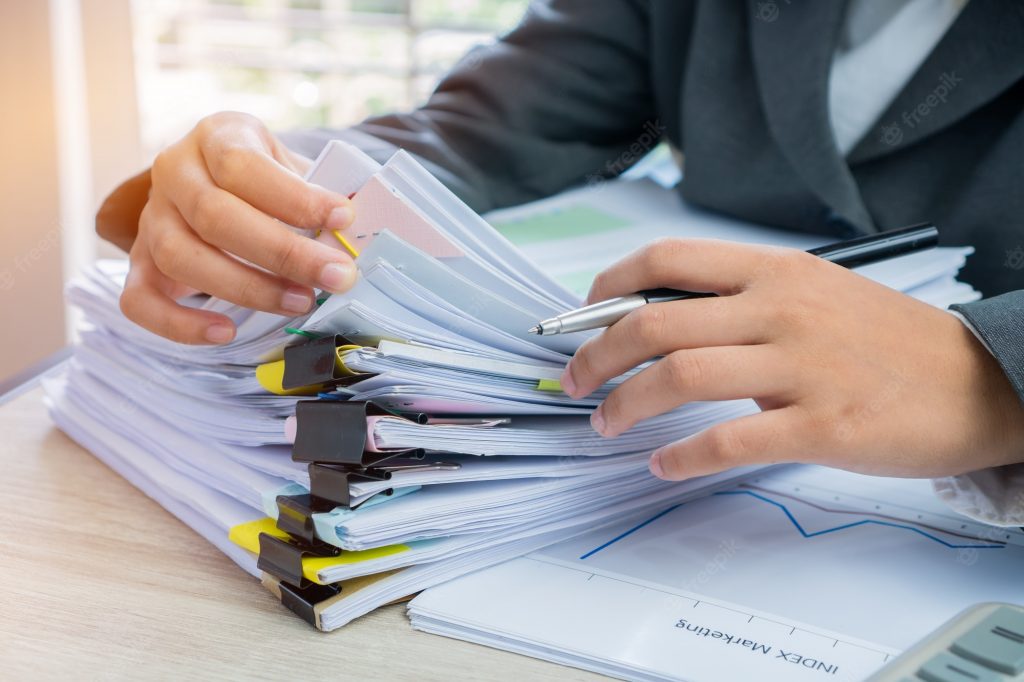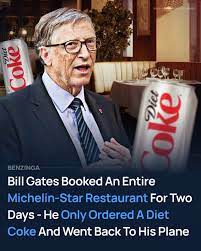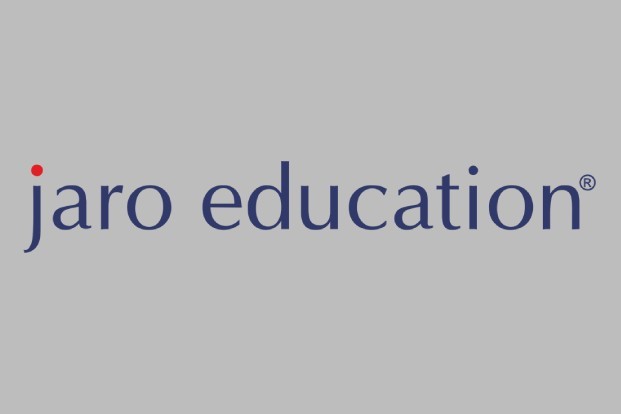Writing tools like Check Plagiarism, Paraphraser, and Summarizing Tool can be very handy for a Ph.D. student to speed up the tedious thesis or research paper writing tasks.
Whenever you’ll ask a Ph.D. student about the most difficult part of their educational life, they will always point out dissertation writing, thesis writing, or research paper writing. Well it’s, no doubt, a tough task to:
- Research about a topic,
- Get references from various books, blogs, papers, and other sources, and then;
- Proofreading it,
- Making sure that there’s zero plagiarism and then;
- Submitting it for approval.
If we summarize the whole process, Ph.D. thesis writing or even Ph.D. research paper writing is a time-consuming, exhausting and torturous task. But the good news is that every challenging task has a smart solution. If you play smart, thesis writing can be fun for you and you can complete it in no time without consuming so much time.
You’re smart, you have smart devices in your palm and you have laptops and PCs on your desktop. What else do you need to act smart? We have now AI-powered tools available online, mostly free, that can be used by Ph.D. students to assist them in their routine writing tasks including dissertation writing and thesis writing.
Some of these smart tools that can help you bring a Ph.D. student are:
- Paraphrasers
- Text Summarizers
- Plagiarism Checkers.
Now we’ll discuss the best tool of each category so that Ph.D. students can enjoy their life without stress.
Table of Contents
1. Summarizing Tool
Summarizing tool is a must to have tool for a Ph.D. student. It can save their time and make their life easy. When you’re writing a research paper or doing any research, you will have to read a lot of articles and books. From these books and articles, you will find the crux to use in your thesis or research paper.
Summarizing tool will save the time you had to spend reading all. This AI summarizing tool will
- Skim through the whole text you enter here
- It will remove all the useless information from it and
- It will present you with the crux of the text.
You won’t have to read from start to finish rather this summarizing tool will do it for you. Using this Summarizing tool is easy.
- Copy the text that you want to summarize.
- Paste the text into the Text Area here.
- Select the output content size in percentage.
- Select the language if you want to summarize in other than English.
- Fill in the Google Captcha for extra security purposes.
- Click on the “Summarize Now” button to get the summary.
2. Paraphraser
A student’s life is incomplete without a paraphrasing tool. We have now very smart paraphrasing tools online which are built on AI and NLP (Natural Language Processing). These smart paraphrasers can generate human-like content in just seconds. You can use these tools to generate thousands of words on any topic in just a few seconds.
Paraphraser.io is one such smart AI paraphrasing tool online that can help students to write essays, dissertations, or even research papers in just a few minutes. It’s a freemium tool that you can use for free with limited features. But if you want to enjoy the pro features, you’ll have to purchase their pro plan.
You can use this tool as the second step of thesis writing. In the first step, you can use a text summarizer to get a summary of the resource and then get it rewritten with the help of this paraphrasing tool online. Hence you will be playing very smart and your thesis will be full of information with zero plagiarism.
This tool has different modes of paraphrasing that you can choose as per your requirement.
a. Fluency:
In this mode, the flow of the text and the sentence is kept in mind and word changes are done smartly without breaking the flow of the text. The output will be high-quality readable text.
b. Standard:
Standard mode is more like a word changer or article spinner. In this mode, you will get a newer version of the text in a blink of an eye. But the drawback of this mode is that it won’t care about the flow and readability of the output.
c. Creative Mode:
In creative mode, the paraphrasing tool online will change the sentences and give you an output written uniquely and creatively. This mode is useful if you want to regenerate a copy without changing the information but still keep it unique and plagiarism-free.
d. Smarter:
It’s an advanced mode where this paraphraser takes time to analyze the given text and then generates an output very smartly. You can use this mode to create a unique, error-free, and well-written copy of the given text.
How to Use Paraphraser?
The UI of Paraphraser.io is very simple and elegant. You will never get confused if you will open this website because at the very first glance you will know how to use this tool to get a unique copy of the given text.
- Copy the text from the source.
- Paste the copied text into the given box or directly upload the file.
- Once uploading or pasting is done, select the mode of paraphrasing from the top bar.
- You can change the language if you want.
- Click on the “Paraphrase” button and the magic will appear in the text box.
3. Check-Plagiarism
Plagiarism is a serious issue that haunts every student, no matter is a college student or a university student. You can never ignore the plagiarism checking step in whatever you write and submit specially in your academic life. Millions of users use plagiarism checker online around the world to check their content’s uniqueness. But here I’ll recommend the best one which is Check-Plagiarism.
It’s a freemium plagiarism checker online that every student can use whenever and wherever they want. Their premium plans are easy on the pockets of the students and they can easily afford the plan that meets their demands.
Though you can use the free version of this plagiarism checker online it won’t give you an in-depth search and results. And obviously, you can’t afford to put your career at stake just at the cost of a few bucks. This tool has an extensive database and access to various libraries from where it searches and matches the given content and give you the most authentic results.
How to Use Check-Plagiarism?
Using this plagiarism checker is extremely easy like ABC.
- Upload the Doc or Text file directly or Paste the text into the given box.
- Click on the “Check Plagiarism” button and the search process will start.
- Once the checking is done, it will give you a complete report about the percentage of plagiarism found and it will also highlight the plagiarized part of the content with the link where it found that text.
Conclusion
The Ph.D. students’ life becomes stressful when the time of a dissertation comes in their lives because they spend hours reading and researching. If they will play smartly using smart AI-based tools like Text Summarizers, paraphraser, and plagiarism checkers then their life will be easy, and writing a thesis will be fun.