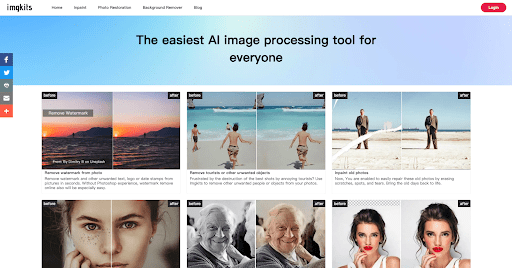Social media has given rise to the field of photography. In the past, people used old-styled and expensive cameras. Few people have cameras available with them. Additionally, the prices of cameras were also expensive at that time. Nonetheless, the availability of cameras is very common nowadays.
We all have cameras in our pockets in the form of smartphones. However, the editing is not easy. There are plenty of editing services available but it is very hard to find the best editing channel. In this article, we are going to unbox the most significant and wonderful editing tool. The name of the service is Imgkits. Furthermore, we will discuss the background remover tool of Imgkits. The background is anything that comes on the back of the picture.
Sometimes, the background is not as good as the picture is. So, it becomes imperative to remove the background from that picture. Thus, there are several sources available to perform this task but the background remover tool of Imgkits is amazing.
All the best factors are available in the background remover specification of Imgkits. Similarly, the process of background remover is very easy and fast. As per our experience, it does not take more than 2 seconds to explore the background remover attribute.
Speed is not the only factor, Imgkits removed the background with artificial intelligence. Apart from that, background remover is not the only service of Imgkits; there are multiple other features also. A brief introduction of Imgkits features is given below.
Table of Contents
Imgkits Other Features:
As mentioned earlier, there are several specifications of Imgkits and all of them are best in terms of use and speed. Following are the main offerings of Imgkits.
Background remover:
This is one of the finest tools of Imgkits since it removes the background from the picture with artificial intelligence. In addition to this, the use of background remover is very useful. Sometimes, we have an unnecessary object on the backside of the picture and we want to delete this. The background remover tool helps the user in removing the background.
AI photo colorizer:
As mentioned earlier, we all have old camera photos in our library. Most of them are black and white as color cameras were not available at that time. Nevertheless, there is nothing to worry about, you can give colors to the black and white photos with the help of Imgkits. Imgkits will add colors to the old photos with the amazing color collection.
AI Image upscaler:
E-commerce is an emerging field and it needs to have a picture on the website to sell it. Imgkits help the users to upscale the pictures by using the Imgkits tool. This service is wonderful and very brilliant.
Remove unwanted objects:
If you have an unwanted object on the backside of the photo. It is important to delete this object from the photo without damaging the actual object. To delete this, we recommend you to use the Imgkits feature or remove objects.
Improve your skin:
This does not mean that we are going to tell you about any cream or lotion. Most of us have wrinkles and pimples on our skin, we cannot remove them but in pictures, we can delete them with the help of Imgkits. The website intelligently clears the picture and deletes the skin defects in no time.
Above are the main features of Imgkits but the background remover tool is great. As far as the main use of the background remover is concerned, Imgkits uses artificial intelligence services and it does not take more than 2 seconds. Likewise, the background remover does not impact the original picture and only touches the background. There are multiple uses of background remover; it is useful in all fields. The main uses of background remover are the official uses. Most of the time, it has been seen that the official picture needs to have a transparent background. Therefore, background remover is the best service for it.
How to remove the photo background?
Background remover tool is one of the most useful tools of Imgkits. The process of background remover is very easy and significant. It is pertinent to mention here that the process does not take more than 2 seconds to remove the background from the picture. Following is the step-by-step guide to using the background remover tool of Imgkits.
- Go to the website of Imgkits.
- There will be several options, but it is recommended to click on the “background remover” tool of Imgkits.
- Afterward, a button will appear named “Upload photo”
- Click on this button.
- Browse the photo from the system and upload it on the Imgkits.
- Imgkits will process the request and remove the background in not more than 2 seconds.
- There will be other options also available that lets you add colors to the background.
- Additionally, you can attach the background of your choice from the available templates.
- Consequently, you can download the photo after performing the necessary functions.
Above is the easy process that enables you to perform the background remover tool on Imgkits. Similarly, there are various other options available. For instance, you can give the color of your choice on the background. Besides this, there are many templates also available and these templates can be uploaded to the background of the picture. As we mentioned in the early part, the services are completely free and speedy.
Summary:
Imgkits is the new source to perform the editing functions with ease. However, background remover is one of the most significant features that can remove the background from the picture in no time. The services of Imgkits are not limited to background remover, there are several other features of Imgkits also.
Few of them have been explained early and all of them are very useful. It is imperative to know that we can use these functions in multiple fields of life. Businessmen and laymen can use the Imgkits services without paying a single penny. As a result, we recommend Imgkits to all types of users and advise exploring the background remover option of Imgkits that enables the user to delete the background from the photo within 2 seconds.